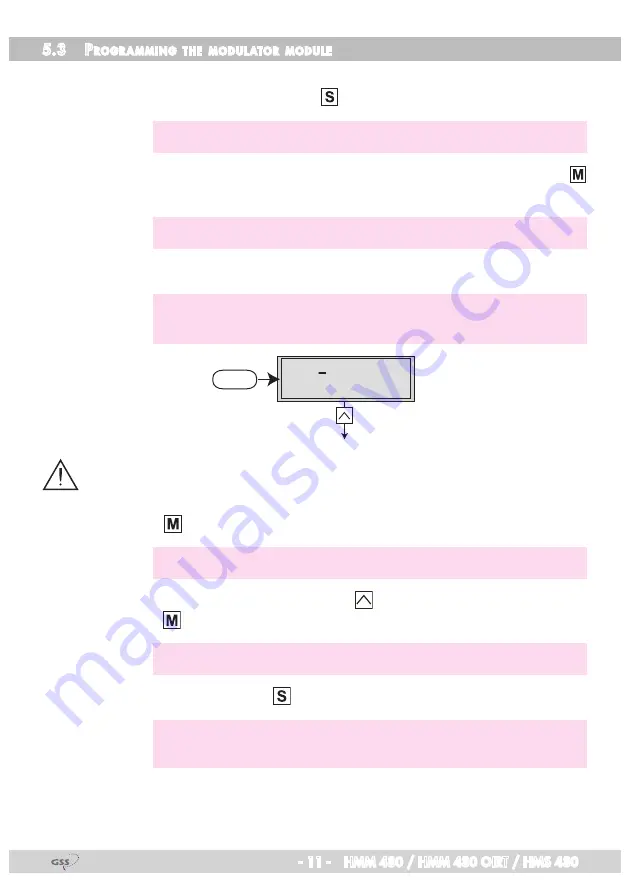
- 11 -
HMM 480 / HMM 480 OIRT / HMS 480
5.3 p
rogr a mming
the
modul ator
module
Notes:
– Entries are saved by pressing the button.
—> You will be returned to the item "
Selecting the module/channel strip
".
– The programming process can be cancelled by pressing and holding the
button.
—> You will be returned to the item "
Selecting the module/channel strip
".
• Switch on the
head-end station.
—> The display shows "
SETUP BE160
" and the software version of the
head-end station (e.g. V 9).
Ein/On
SETUP
V 9
BE160
To use ths HMM 480 OIRT module the head-end station STC 160 must be set to
OIRT operation mode.
Therefore in the setup menu of the control unit
• press the
button twice.
—> The “Setting the Standard” - “
NORM
” menu is activated.
• Switch to standard “PAL DK” using the
button.
• Press the
button.
—> The “Saving Data” - “
MEMORY
” menu is activated.
• Store the setting using the
button.
—> Always all modulator modules are set.
Mixed operation is not possible!
To operate the
HMM 480 OIRT
module the software version of the control unit
(head-end station) must be “V 9” or higher.
Содержание HMM 480
Страница 19: ... 19 HMM 480 HMM 480 OIRT HMS 480 CE Declaration of Conformity ...
Страница 20: ... 20 HMM 480 HMM 480 OIRT HMS 480 ...
Страница 21: ... 21 HMM 480 HMM 480 OIRT HMS 480 ...






























