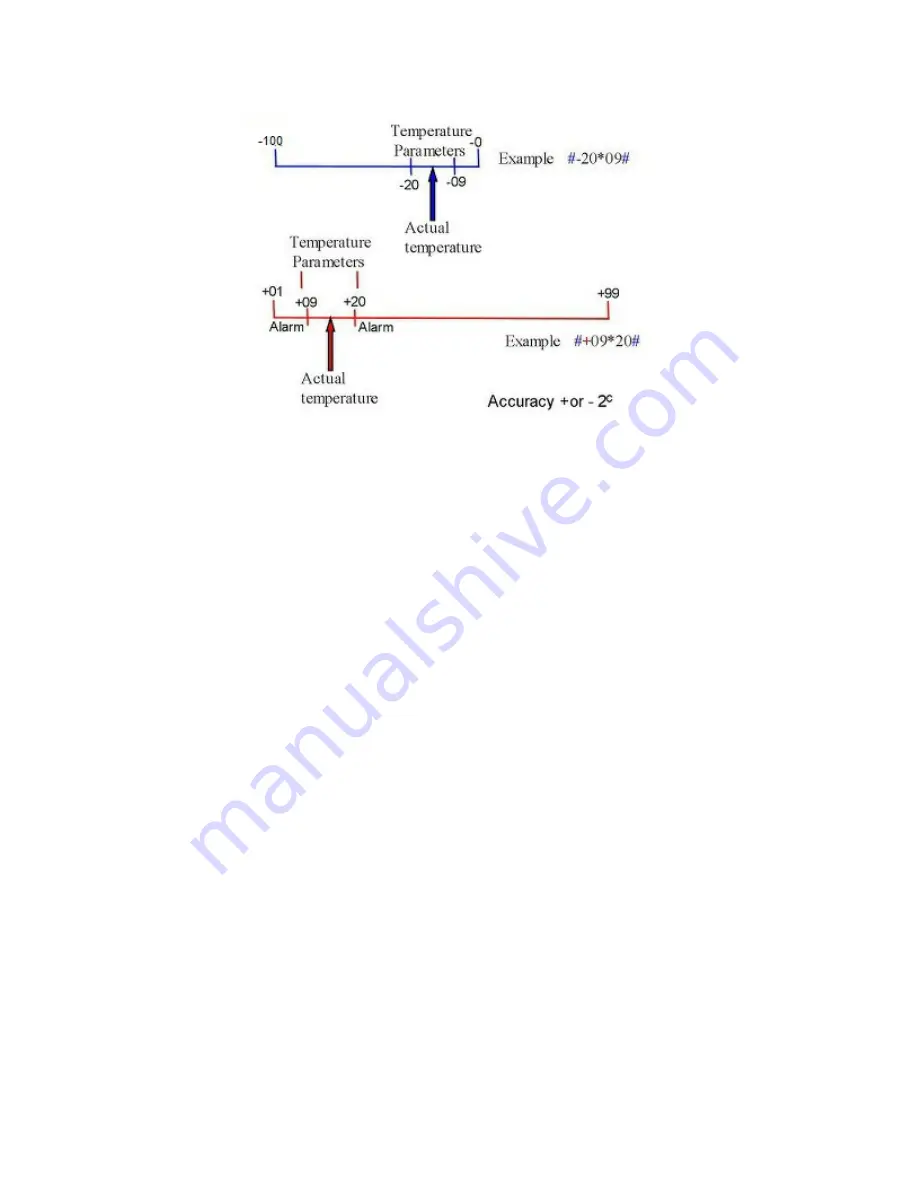
Page 8
Controlling The Temperature
The Microprocessor will scan the temperature parameters every 3 minutes. When the
temperature goes outside of the temperature parameters this will generate a text alarm sent
to the users indicating the current temperature. When the temperature returns into the
temperature parameters, a text will be generated to let users know temperature is normal.
Relay Temperature Trigger
The relay will latch on when the temperature has gone outside of the parameters. When the
temperature returns inside the parameters, the relay will turn off - this can be used to trigger a
siren / lighting etc. Please be aware of any conflicts this may cause if you are already using
the relay as an independently activated relay.
Text Commands for Temperature Settings
#
+
09*20
#
This will save the parameter settings for plus 9 degrees to plus 20 degrees
#
-
10*20
#
This will save the parameter settings for minus 10 degrees to minus 20 degrees
You will receive the text acknowledgment indicating your chosen parameters
Eg, 15*20 for parameters of
+15° to +20° (for positive numbers) OR
-15° to -25° (for negative numbers)
Important - Please Read
You can not mix minus and plus temperatures. Please only use +
or - symbols.
#
START
#
This will start the temperature reading / temperature alarm
#
STOP
#
This will stop the temperature reading / temperature alarm
You will get the text acknowledgment “Monitoring Started” or “Monitoring Stopped”
Important Please Read
- In the event of a power loss the unit will remember if it was in stop
or start mode
www.gsm-activate.co.uk
- 01273462380 - [email protected]










