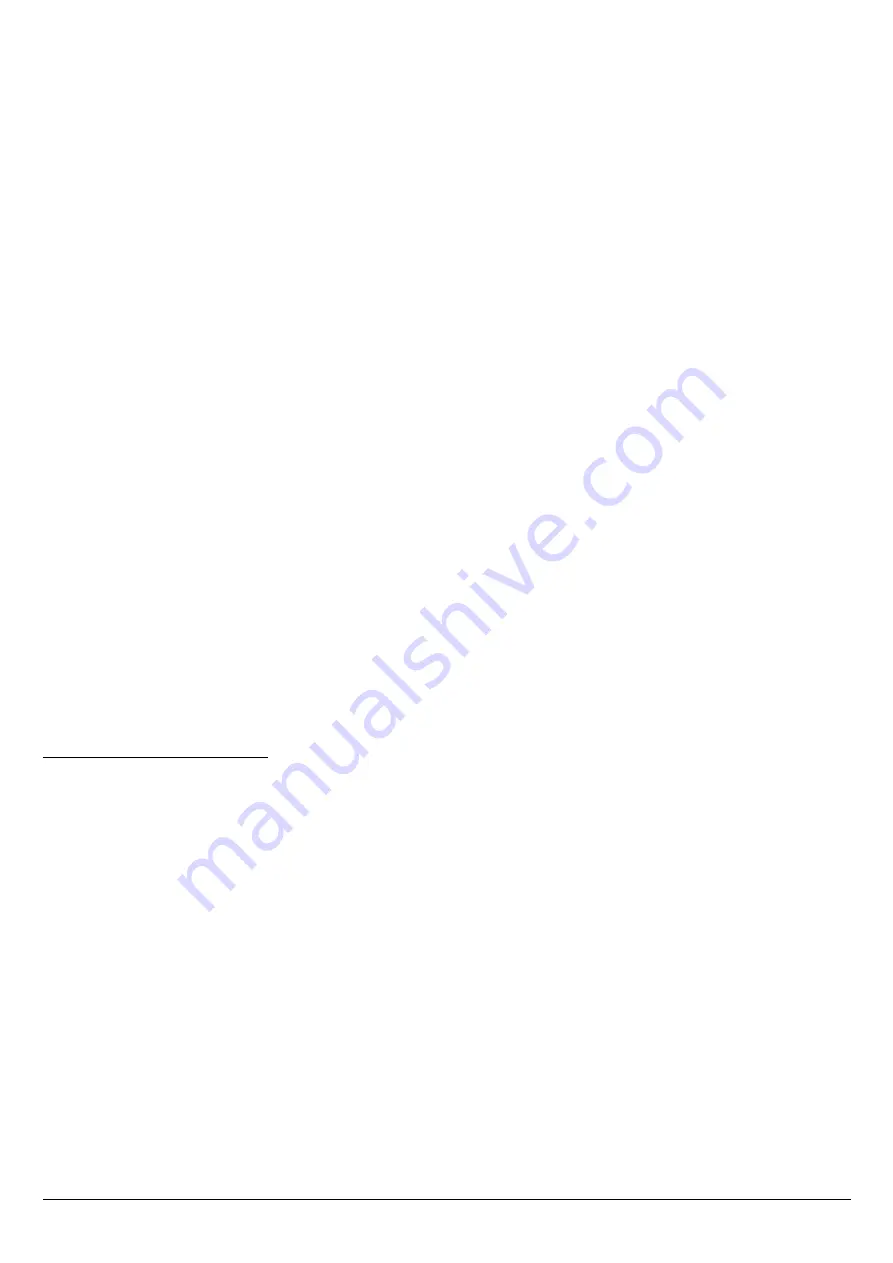
METHOD 2: Connect to Wi-Fi Access Point.
Once you're connected to the Editor Web-App, you can click the “Wi-Fi Settings”
button in the home page and configure the connection, in case you need to change
the password (recommended!) or wish to use the connection Method 2. This is an
alternate method that lets your Gemini connect to an existing Wi-Fi infrastructure,
thus allowing it to be accessed from within your Local Area Network. If you prefer
this method, first click the button Scan Wi-Fi Network to identify the SSID of your
network. This will take a few seconds. A pop-up window will show all wireless
networks and their respective signal strength in percentage. Make sure you select
the correct network. The next step is to provide the access password, if required by
the network. One last step deserves particular attention: you must provide a fixed
LAN IP number. An IP number must be unique in the network and should be outside
the range of a DHCP service. Double check you're providing the correct IP, if you're
unsure, please contact your network administrator. If either the provided password
or the IP is wrong, the Gemini won't be able to connect to your network and you
can't have any feedback, so please wait up to 2 minutes after the configuration has
been confirmed, and if you can't find your Gemini within your network (responding
at the IP you've provided), reset the configuration by pushing the "Wi-Fi Reset"
button found at the back of the unit and retry the configuration.
A few notes:
1. Pushing the Reset button will restart the system. Please allow up to 10 seconds
before the system is up again.
2. Every time the Gemini is powered on, it will restore the network configuration.
With method n.2 it might take up to 2 minutes before you can reach the
Gemini within your network.
A very important thing: It is strongly advised to avoid any special characters when
deciding the name of your wireless network and its password. If you don't want
troubles, just use letters and numbers, avoid spaces, punctuation and any other
symbol. Remember that the password is case-sensitive.
Notes about the Wi-Fi Password of Method 1:
The default password for connecting to the Gemini is "00000000", it can be changed
to any word of a max. length of 8 characters. It's preferable to use only letters and
numbers and avoid special characters. Setting a custom password prevents others to
connect to the Gemini while we are performing on the stage. However, the Wi-Fi
radio in the Gemini is powered enough to serve a connection in a range of max. 5 –
10 meters (30 feet) - even though this distance may vary according to possible
interferences - and accepts only one connection at a time, so there's no risk that two
people are commanding the Gemini at the same time.
GSi GEMINI USER'S MANUAL - Page 14/20




















