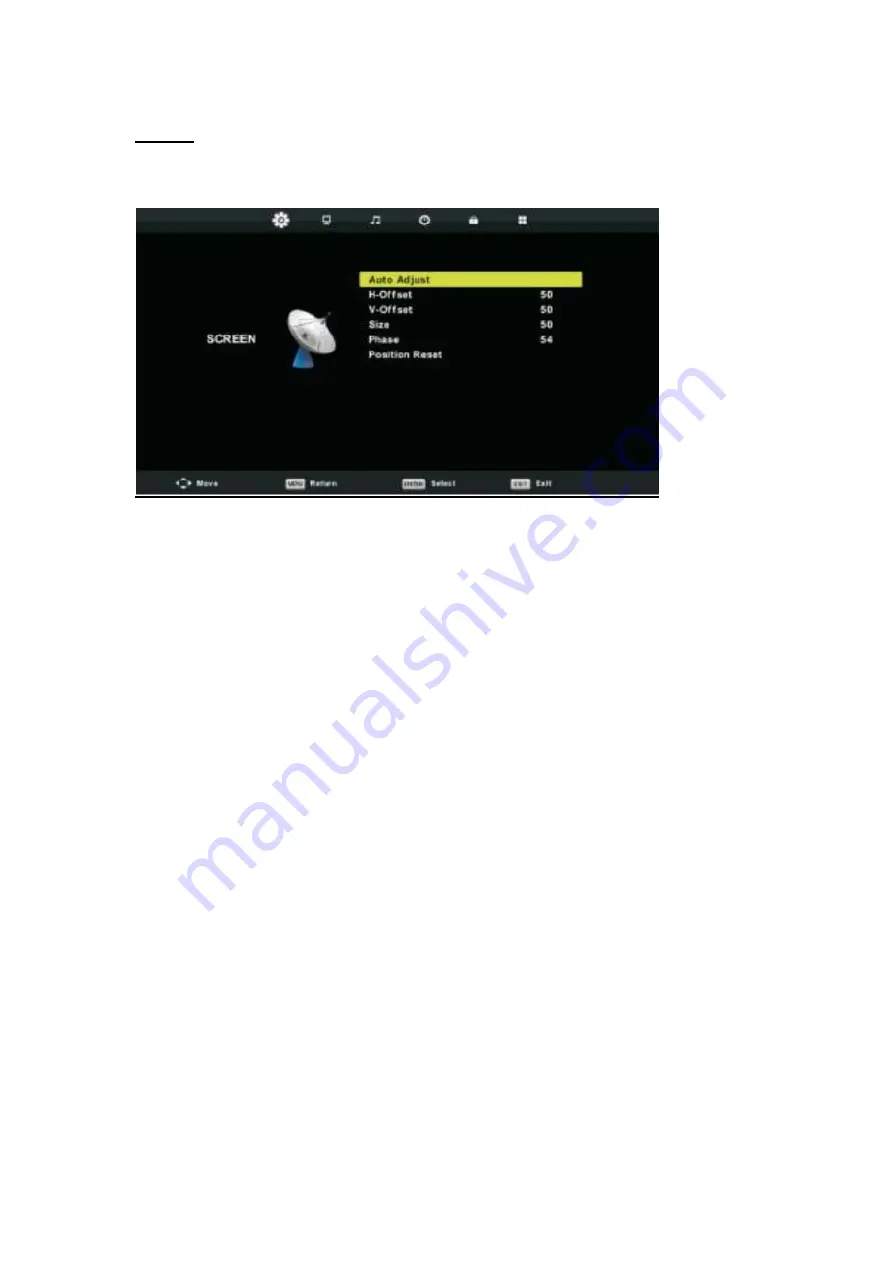
20
ECRÃ
Premir a tecla “MENU” para aceder ao menu OSD. Prima então a tecla “
e
/
f
” para selecionar o
menu “SCREEN” (ecrã) (apenas disponível no modo PC).
1. Prima a tecla “
c
/
d
” para selecionar “Auto Adjust” (ajustar auto) e prima “ENTER” para ajustar.
2. Prima a tecla “
c
/
d
” para selecionar “H-Offset” (desvio horizontal) e prima “
e
/
f
” para ajustar.
3. Prima a tecla “
c
/
d
” para selecionar “V-Offset” (desvio vertical) e prima “
e
/
f
” para ajustar.
4. Prima a tecla “
c
/
d
” para selecionar “Size” (tamanho) e prima “ENTER” para ajustar.
5. Prima a tecla “
c
/
d
” para selecionar “Phase” (fase) e prima “ENTER” para ajustar.
6. Prima a tecla “
c
/
d
” para selecionar “Position Reset” (repor posição) e prima “ENTER” para
ajustar.
Содержание LED-20H FHDT2
Страница 1: ...MANUAL DEL USUARIO Televisor LED LED 20H FHDT2 ...
Страница 24: ......
Страница 31: ...1 ...
Страница 32: ...2 ...
Страница 33: ...3 ...
Страница 34: ...USER S MANUAL LED TV SET LED 20H FHDT2 ...
Страница 64: ...MANUAL DO UTILIZADOR TV LED LED 20H FHDT2 ...
Страница 87: ......
























