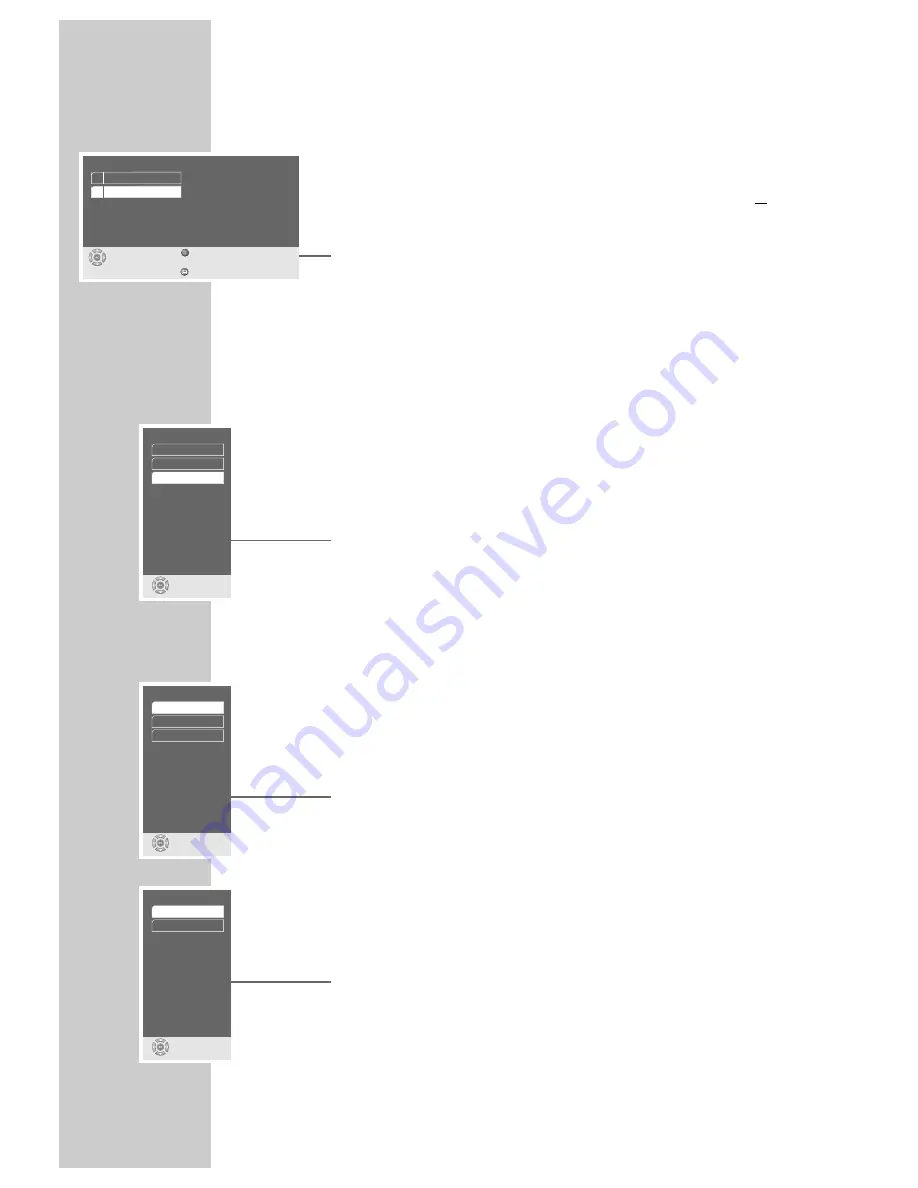
26
PICTURE SETTINGS
____________________________________________________________________
Selecting filter functions
1
Press »
i
« to call up the main menu.
2
Select the »Picture« menu with »
S
« or »
A
«activate with »
OK
«, or
select directly with »
1 ... 0
«.
3
Select the »Extended settings« line with »
S
« or »
A
« and activate with
»
OK
«.
Note:
For further operation, see the following sections, each one starting from
Step
1
.
Adapting the colour bandwidth
Here you adapt the colour bandwidth in order to avoid disturbance or flickering
in the colour reproduction. You can choose between »Off«, »CVBS« and
»S- Video«. This depends on the video signal.
1
Select the » Chroma filter« line with »
S
« or »
A
« and activate with »
OK
«.
2
Select the desired setting (»CVBS« or »S-VIDEO«) with »
S
« or »
A
« and
press »
OK
« to confirm.
Note:
When the »Off« line is selected, the colour filter is switched off.
Selecting the horizontal filter
This setting optimises the soft focus function, computer graphics and photos
when playing back.
1
Select the » Horizontal filter« line with »
S
« or »
A
« and activate with
»
OK
«.
2
Select the desired setting (»Crisp«, »Medium« or »Soft«) with »
S
« or »
A
«
and press »
OK
« to confirm.
Vertical filter
This setting optimises the flicker-reduced reproduction of freeze frames when
playing back.
1
Select the » Vertical filter« line with »
S
« or »
A
« and activate with »
OK
«.
2
Select the desired setting (»Normal« or »Anti-flicker«) with »
S
« or »
A
«
and press »
OK
« to confirm.
3
Press »
i
« to quit the menu.
Picture
select
exit
and choose
back
1 Format
2 Extended settings
Letterbox
Chroma filter
select
and choose
S-Video
CVBS
Off
Vertical filter
select
and choose
Anti-flicker
Normal
Horizontal filter
select
and choose
Medium
Soft
Crisp



























