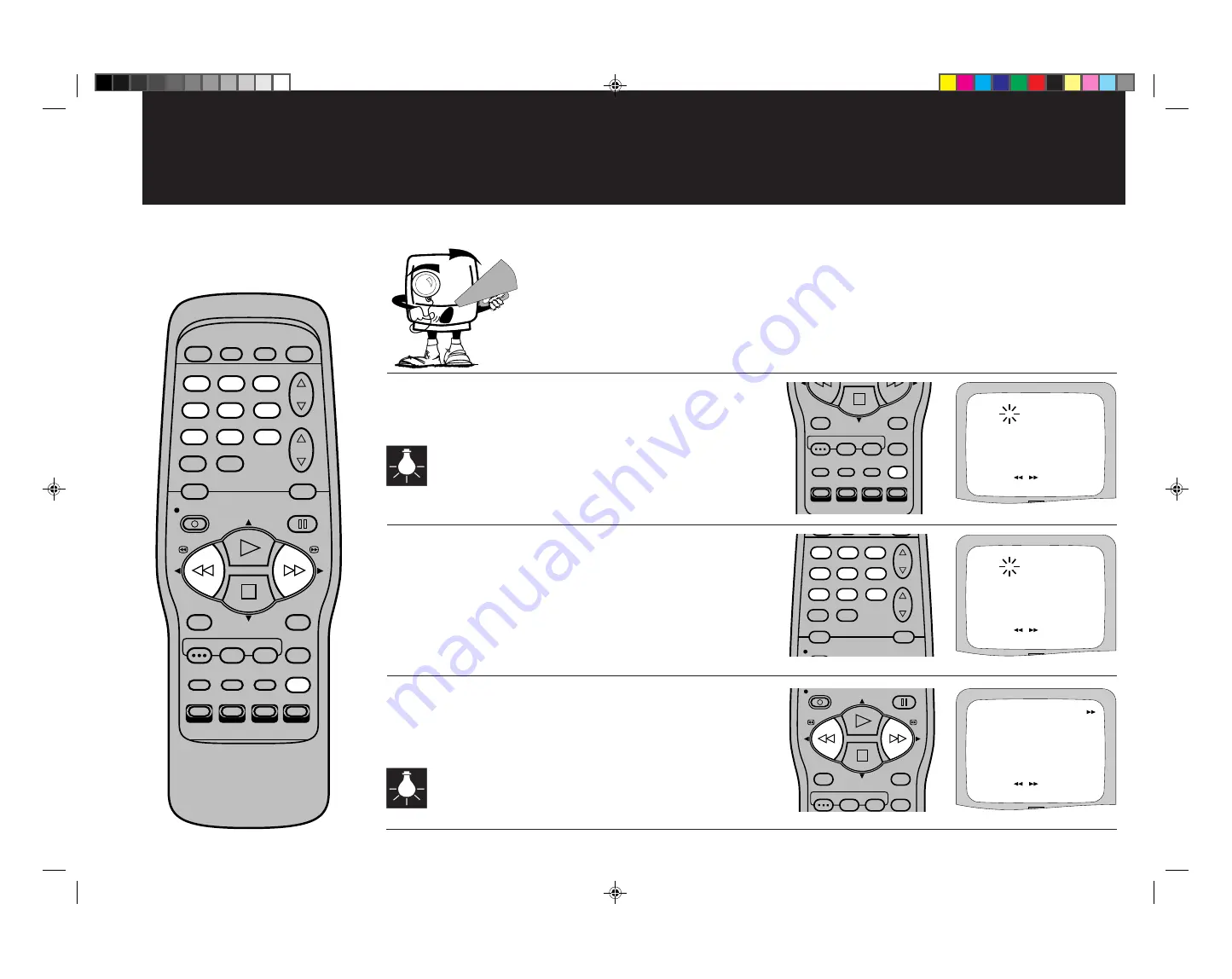
35
1
3
2
Video index search system
Your TV/VCR may not be able to find index marks on old or worn out video tapes.
Press
F.FWD
or
REW
.
Your VCR will skip over the selected number of index
marks and will start playback at the selected mark.
Please note the tape speed will NOT be as fast as normal
rewind or fast forward speeds because your TV/VCR has to
look for the index marks on the video tape.
Select the number of index marks to be skipped by
using the
numbered
buttons (1-9).
Press
index
To search for an index mark; or skip over a number of
index marks: Press
INDEX
during stop or playback.
When you record an index mark at the very beginning of a
tape, the mark may not be found.
During an index search, the tape may stop and begin to play at
a slightly different location.
Select the number of index marks to be skipped
Your TV/VCR will attempt to playback from your selected index mark
The
video index search system
enables you to locate the beginning of any recording made on your TV/VCR.
Your TV/VCR automatically records index marks on the tape whenever a recording is started.
1 9
-
EXIT
SEARCH
I NDEX 1
:
:
I NDEX
:
NO.
1 9
-
EXIT
SEARCH
I NDEX 4
:
:
I NDEX
:
NO.
1 9
-
EXIT
SEARCH
I NDEX 4
:
:
I NDEX
:
NO.
ON
SLEEP
EJECT
MUTE
SPEED
PLAY
STOP
F.FWD
REW
MENU
ZERO
RETURN SUB PAGE
INDEX
PAUSE
CALL
AV
1
2
3
4
5
6
7
8
0
9
VOLUME
HOLD
ENTER
F / T / B
CANCEL
TEXT
MIX / TV
COUNTER
RESET
REVEAL/
ATR
CH/TRACKING
PAGE
REC
MONITOR
PROGRAM
TIMER REC
REC/OTR
PLAY
STOP
F.FWD
REW
MENU
PAUSE
HOLD
ENTER
F / T / B
CANCEL
TEXT
MIX / TV
PROGRAM
TIMER REC
REC/OTR
MUTE
SPEED
PLAY
PAUSE
CALL
AV
1
2
3
4
5
6
7
8
0
9
VOLUME
CH/TRACKING
PAGE
REC/OTR
STOP
MENU
ZERO
RETURN SUB PAGE
INDEX
HOLD
ENTER
F / T / B
CANCEL
TEXT
MIX / TV
COUNTER
RESET
REVEAL/
ATR
PROGRAM
TIMER REC
5A81601A 34-Back
19/6/2002, 12:40
35
Содержание TVR 3820
Страница 1: ...TVR 3820 5A81601A COVER 19 6 2002 12 34 1...
Страница 42: ...42 Memo 5A81601A 34 Back 19 6 2002 12 41 42...
Страница 43: ...43 Memo 5A81601A 34 Back 19 6 2002 12 41 43...
























