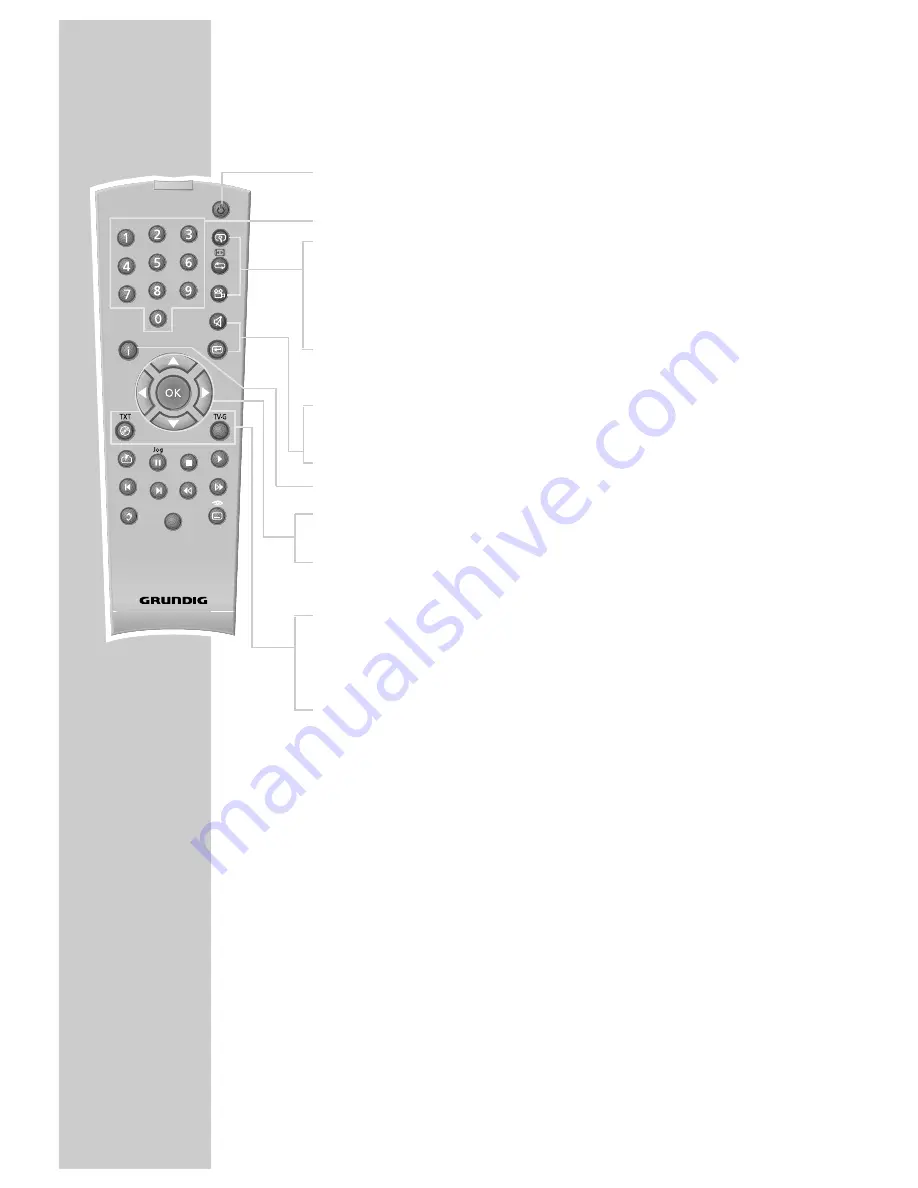
8
OVERVIEW
__________________________________________________________________________________
The remote control
9
Switches the DVD player on from stand-by mode and off again.
The red indicator on the DVD player lights up in stand-by mode.
1 … 0
Numeric keys for various inputs.
v
Zooms in on scenes during playback.
b
For the selection and repeated playback of sections from DVDs and
video CDs and titles/tracks on audio CDs, MP3 or Picture CDs.
n
Selects various camera angles* for certain scenes or passages on the
DVD during playback.
Selects the RANDOM PLAY function in STOP mode.
d
Mutes the sound on a GRUNDIG television.
x
Switches up one menu level.
i
Calls up the main menu (player menu) of the DVD player.
ASa s
Select various functions in the menus.
OK
Displays various information on the television screen during playback,
such as the title or chapter number and playing time.
Confirms selected functions in the menus.
.
Opens up the disc menu of a DVD during playback.
Switches the content menu of an JPEG/MP3 CD (file browser) on and off.
Switches playback control (PBC) on/off (VCD/S-VCD)
Title
Calls up the DVD title menu during playback.
* Depends on the DVD used
Tele Pilot 81 D
TV
Title









































