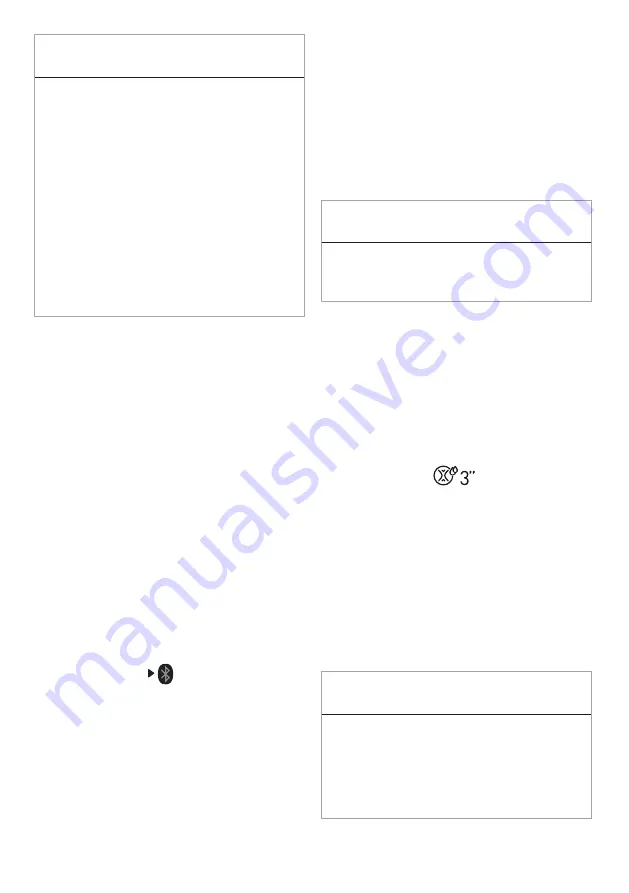
29 /EN
Washer-Dryer
/
User Manual
C
INFORMATION
• If the selected wetness level (Iron Dry,
Wardrobe Dry, Wardrobe Extra Dry)
cannot be reached at the end of the
drying programme, your machine will
automatically extent the programme
duration. The programme will take longer.
• If Timed Drying is selected, the programme
will end at the end of the drying time
even if the laundry is not dry.
• If, during the drying programme, the
selected wetness level (Iron Dry, Wardrobe
Dry, Wardrobe Extra Dry) is reached
or extra dryness is detected in the
timed drying options, the programme
will take shorter. The time decrease
will be shown on the display.
5.11.1 Auxiliary Functions
• Express
When this function is selected, durations of
relevant programmes get shorter by 50%.
Thanks to the optimised washing steps,
high mechanic activity and optimum water
consumption, high washing performance is
achieved in spite of the reduced duration.
• Steam
Use this programme to reduce the
wrinkles and shorten the ironing times
for a small amount of cotton, synthetic
or mixed clothes that are not stained.
• Remote Control
You can use this auxiliary function button
to connect your product to smart devices.
For detailed information, see HomeWhiz
and the Remote Control Function.
• Custom Programme
This auxiliary function can be used for
Cottons and Synthetics programmes only
with the HomeWhiz application. When
this auxiliary function is enabled, you can
add up to 4 additional rinse steps to the
programme. You can select and use some
auxiliary functions even though they are not
found on your product. You can increase
and decrease the time of the Cottons and
Synthetics programmes within a safe range.
C
INFORMATION
• When the Specialised Programme
auxiliary function is selected, washing
performance and energy consumption
will be different than the value indicated.
• Drying
This function dries your laundry after the washing
cycle. Please see the programme table for
programmes that can be used with this function.
5.11.2 Functions/Programmes
Selected by Pressing the
Function Buttons for 3 Seconds
• Drum C
To select this programme, press and hold the
auxiliary function button 2 for 3 seconds. Use
regularly (once in every 1-2 months) to clean the
drum and provide the required hygiene. Before
the programme, it applies steam to soften
residues in the drum. Operate the programme
while the machine is completely empty. To obtain
better results, put powder lime-scale remover
for washing machines into the detergent
compartment no. “2”. This programme contains
a drying step that runs after the drum cleaning
step to dry the inside of the machine.
C
INFORMATION
• This is not a washing programme.
It is a maintenance programme.
• Do not run this programme when
there are any objects in the machine.
If you try to do so, the machine will
automatically detect that there is load
inside and abort the programme.
Содержание GWD38400CW
Страница 1: ...2820527534_EN 14 10 19 15 37 Document Number www grundig com EN WASHER DRYER USER S MANUAL GWD38400CW ...
Страница 47: ......
Страница 48: ...www grundig com ...
















































