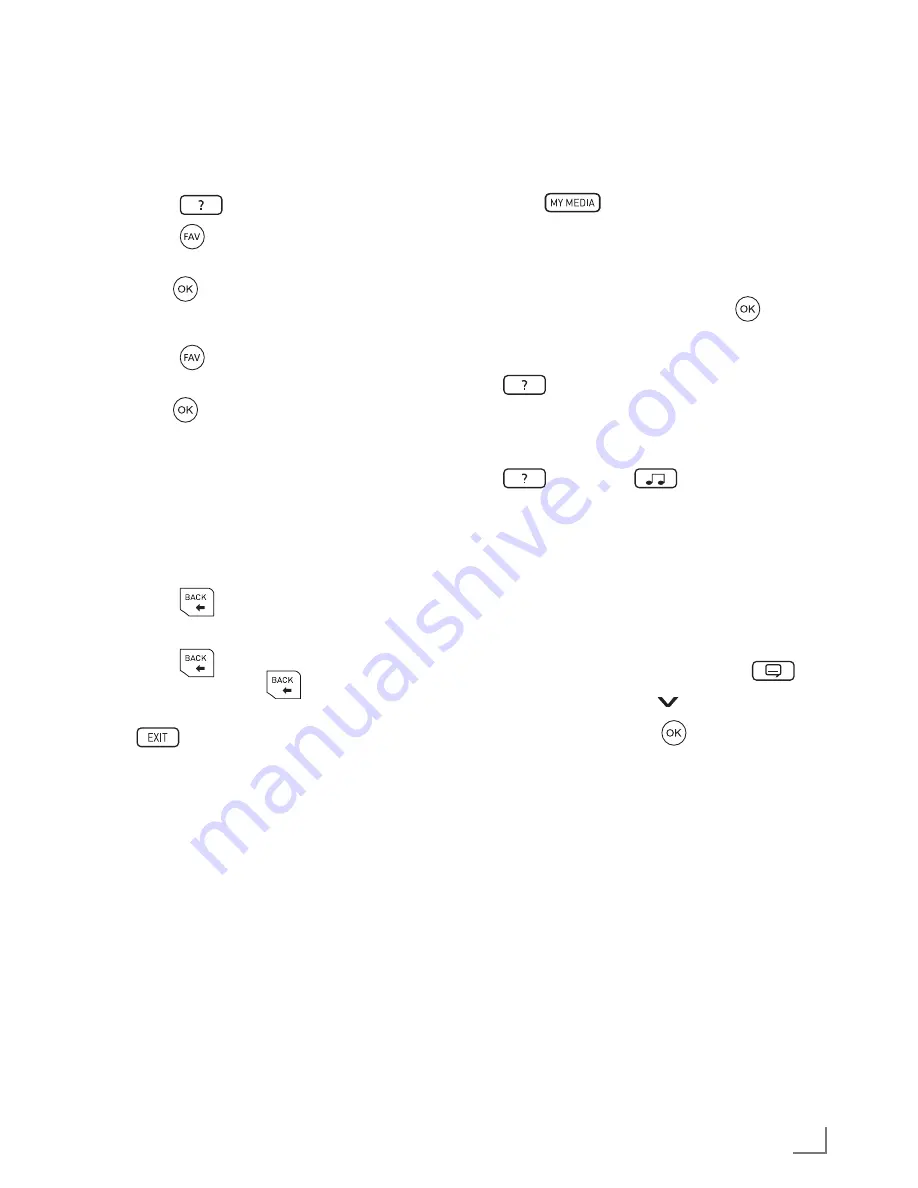
11
ENGLISH
Media player
The media player displays images and films
and music. Films, music and images can be
stored on a connected USB device.
Playing media
1. Press
.
2. To display image or music files: Select
on the top left, then »All«, »Movie«,
»Music« or »Photos«.
3. Navigate to the file and press
.
Tips
7
When playing films and images, press
on the remote control to display
buttons.
7
Music can be played with images.
During the playback of images, press
and select
.
7
Films can be played with subtitles. The
file name of the subtitle file must be
identical to the file name of the film file.
Both files must be in the same folder.
Subtitles in the format .SRT, .SUB, .ASS,
.SSA, .SMI are supported.
Turning on the display of subtitles:
1. During playback of a film, press
.
2. Select Subtitles with .
3. Enable subtitles with
.
Favourites lists
You can organise TV and radio stations in
favourites lists.
Saving a station to the
favourites list
1. Press
.
2. Press
.
3. Select the favourites list and confirm
with
.
Opening the favourites list
1. Press
.
2. Select the favourites list and confirm
with
.
– Now only stations that are stored in the
selected favourites lists are available.
Zapping function
This function allows you to save a station to
which you want to return during frequent
changes of the station (zapping).
1. Press
to save the current station.
2. Select other stations (zapping).
3. Press
to switch to the
station on which
was most recently
pressed.
4.
terminates the function.













