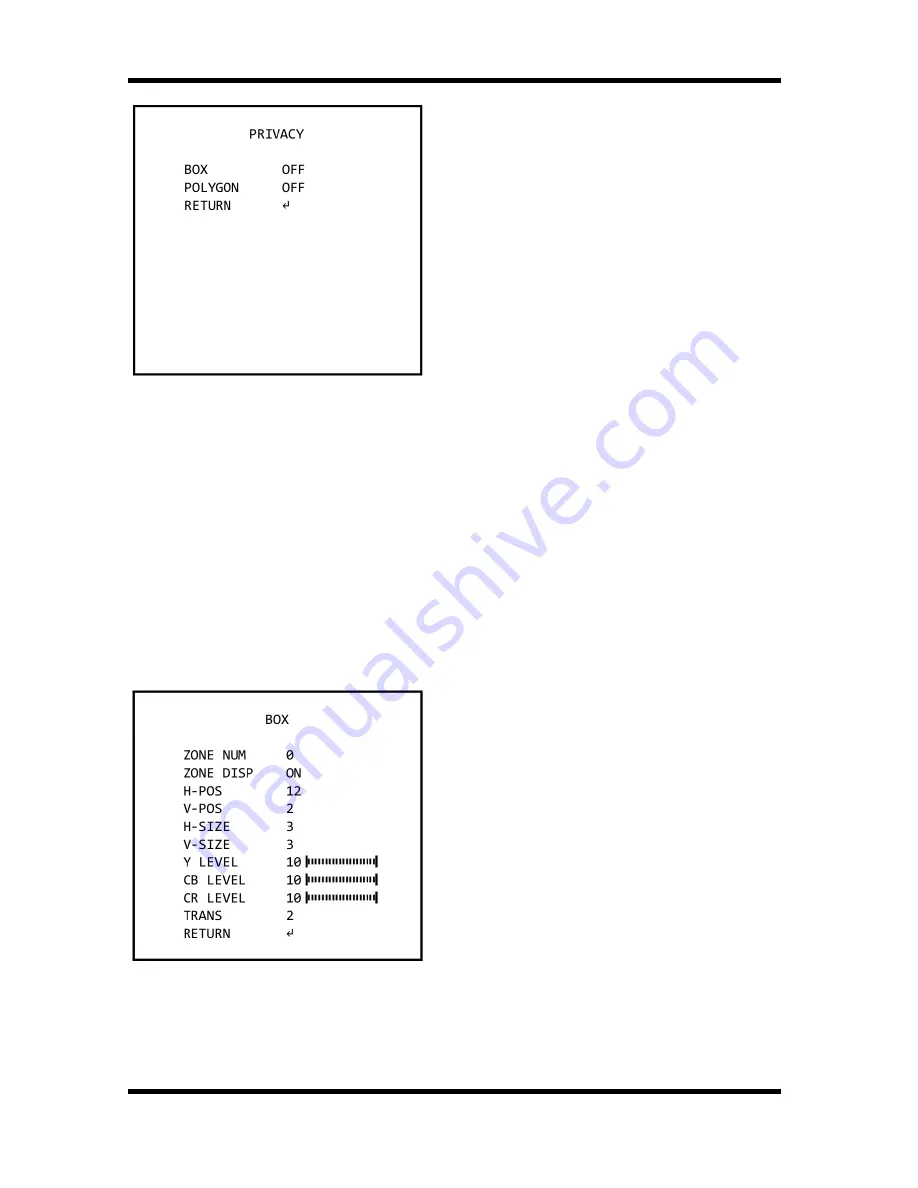
PRIVACY:
Masks areas that you want to hide on the
screen. The camera can activate up to 16
privacy masks. When selecting PRIVACY
(pressing the arrow sign), a submenu will
appear where you can choose to set up up
to 8 polygonal or up to 16 rectangular
privacy masks.
- BOX [ON, OFF]:
If you are selecting ON, this submenu will appear. Here you can set up rectangular
privacy masks.
> ZONE NUM [0 ~ 15]: Select a mask out of the 16 mask areas and set the options
below for the selected mask.
> ZONE DISP [ON, OFF]: Choose ON to activate privacy masks and press OFF to
deactivate masks.
> H-POS [0 ~ 60]: You can define here the horizontal start position of the privacy mask.
> V-POS [0 ~ 34]: You can define here the vertical start position of the privacy mask.
> H-SIZE [0 ~ 40]: You can define here the horizontal size of the privacy mask.
> V-SIZE [0 ~ 34]: You can define here the vertical size of the privacy mask.
> Y LEVEL [0 ~ 20]: You can define here the brightness of the mask colour.
> CB LEVEL [0 ~ 20]: You can define here the blue amount of the mask colour.
> CR LEVEL [0 ~ 20]: You can define here the red amount of the mask colour.
> TRANS [0~3]: Adjust the transparency of the privacy masks here.
11
English
Содержание GCH-K1327T-1
Страница 2: ......
Страница 19: ...9 W Power Consumption 1 14 kg Weight 99 x 223 5 mm Dimensions wxhxd Dimensions 17 English...




















