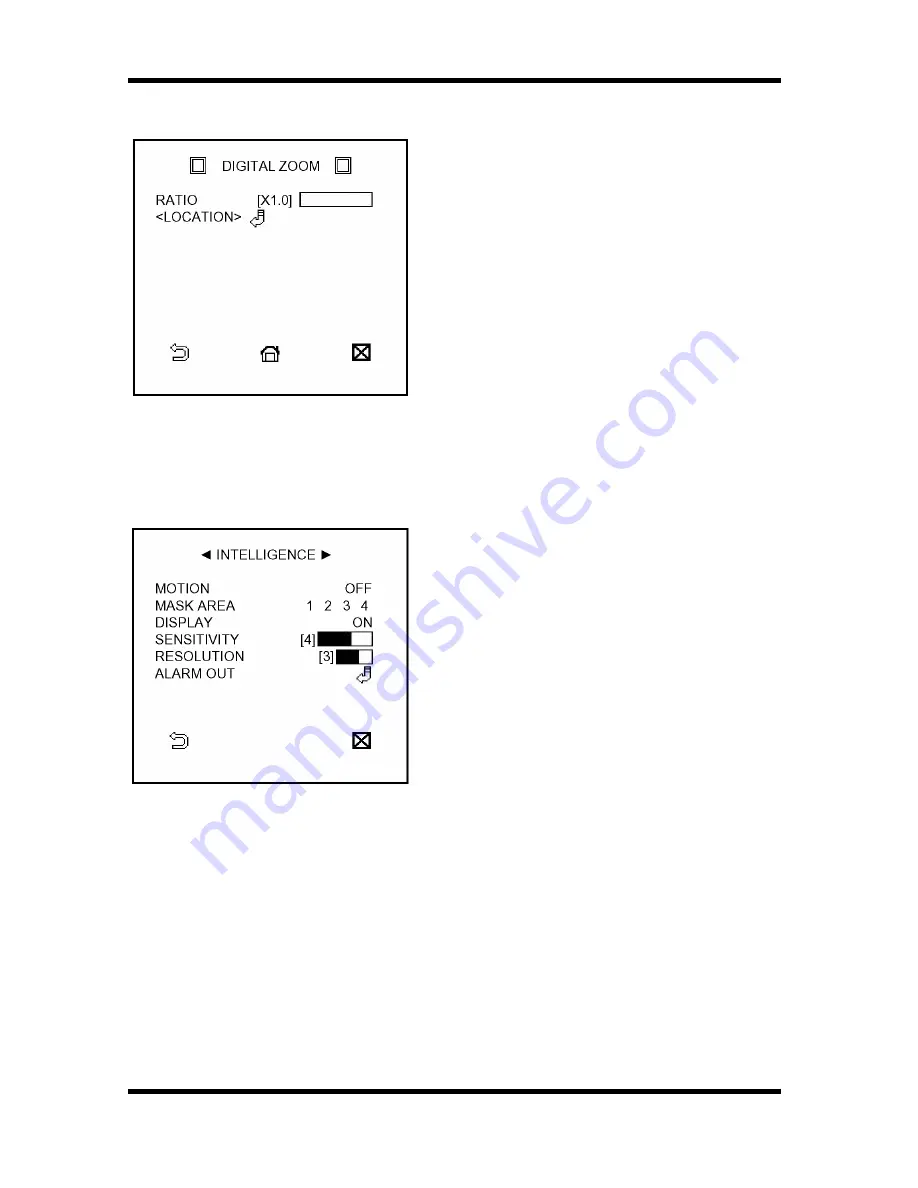
4.3.9. DIGITAL ZOOM
You can set the digital zoom factor and
position. When the zoom factor and position
are defined, the digital zoom function will
operate.
- RATIO: Define the zoom factor with the
direction keys (< >).
- LOCATION: If you press the SETUP key,
you can change the position of the digital
zoom with the direction keys (< /\ \/ >).
Note :
- The DIGITAL ZOOM function enlarges the pixel itself, which can cause deterioration of
the image quality.
4.4. Intelligence
MOTION [OFF, TRACKING, DETECTION] :
TRACKING - Detects and tracks a moving
object.
DETECTION - Detects a moving object.
MASK AREA [1~4 ]:
Specify a detection exception area to mask.
DISPLAY [ON, OFF] :
With the DISPLAY option set to ON, a motion function will be displayed on the screen, if
detected.
SENSITIVITY [1~7] :
Set the sensitivity of the motion detection.
RESOLUTION [1~5] :
If you set the resolution to high, the camera can even detect movements of very small
objects.
ALARM OUT :
**This function is not available in this camera version.
13
English
Содержание GCA-B0323T
Страница 2: ......





















