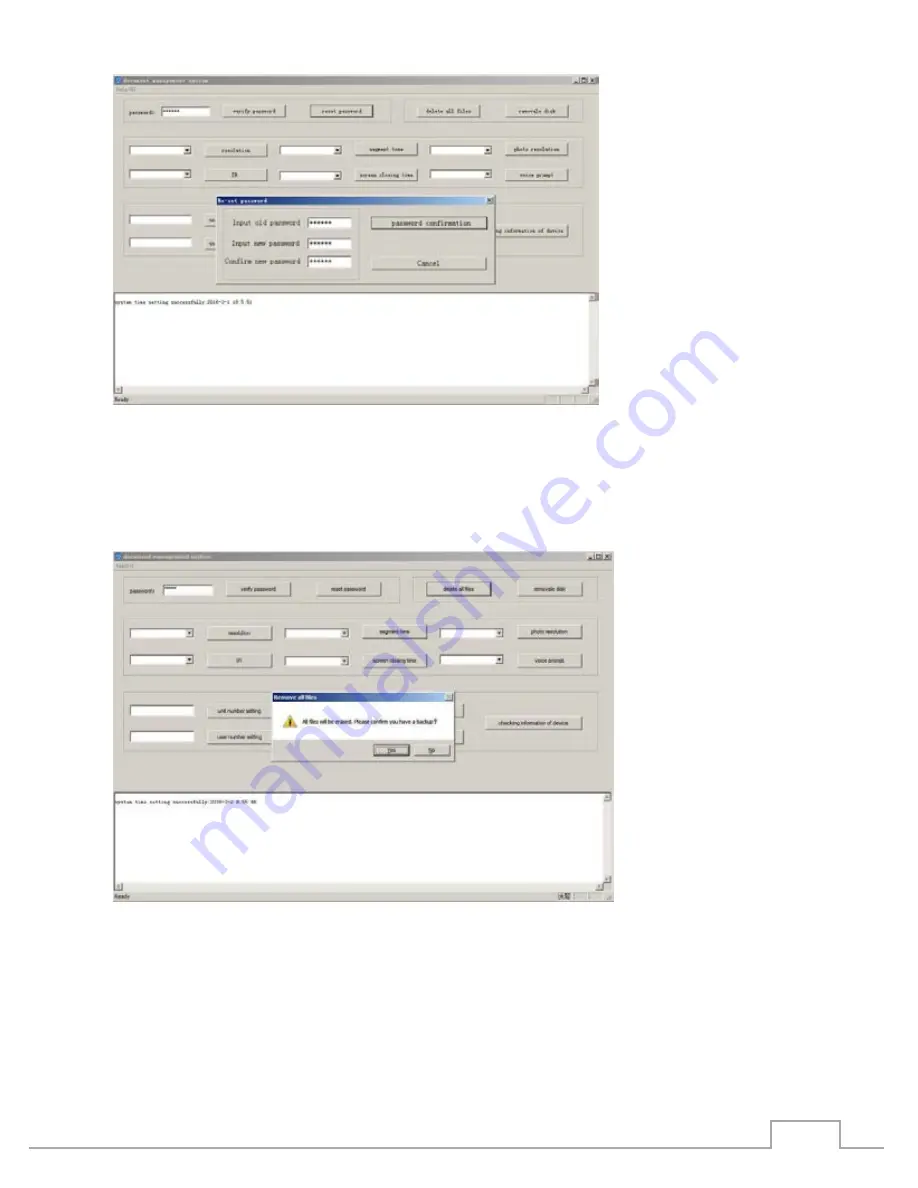
17
7.5.3
Delete Files
To delete all files on the camera, click on "delete all files", and confirm the appearing dialogue
box. Select "yes" to continue the operation.
Once again, select "yes" to continue this operation or select "no" to cancel this operation.
A confirmation dialogue will appear after that.
Note: After completion of this operation, the file shall be unrecoverable.
7.5.4
Movable Disk
To access the data stored on the camera, press the “movable disk” button.
The computer will now detect the camera as a standard USB storage device and you will be
able to access, copy and delete all video files, audio files and images which are stored on the
camera.
Содержание GBW-G0116X
Страница 2: ......


























