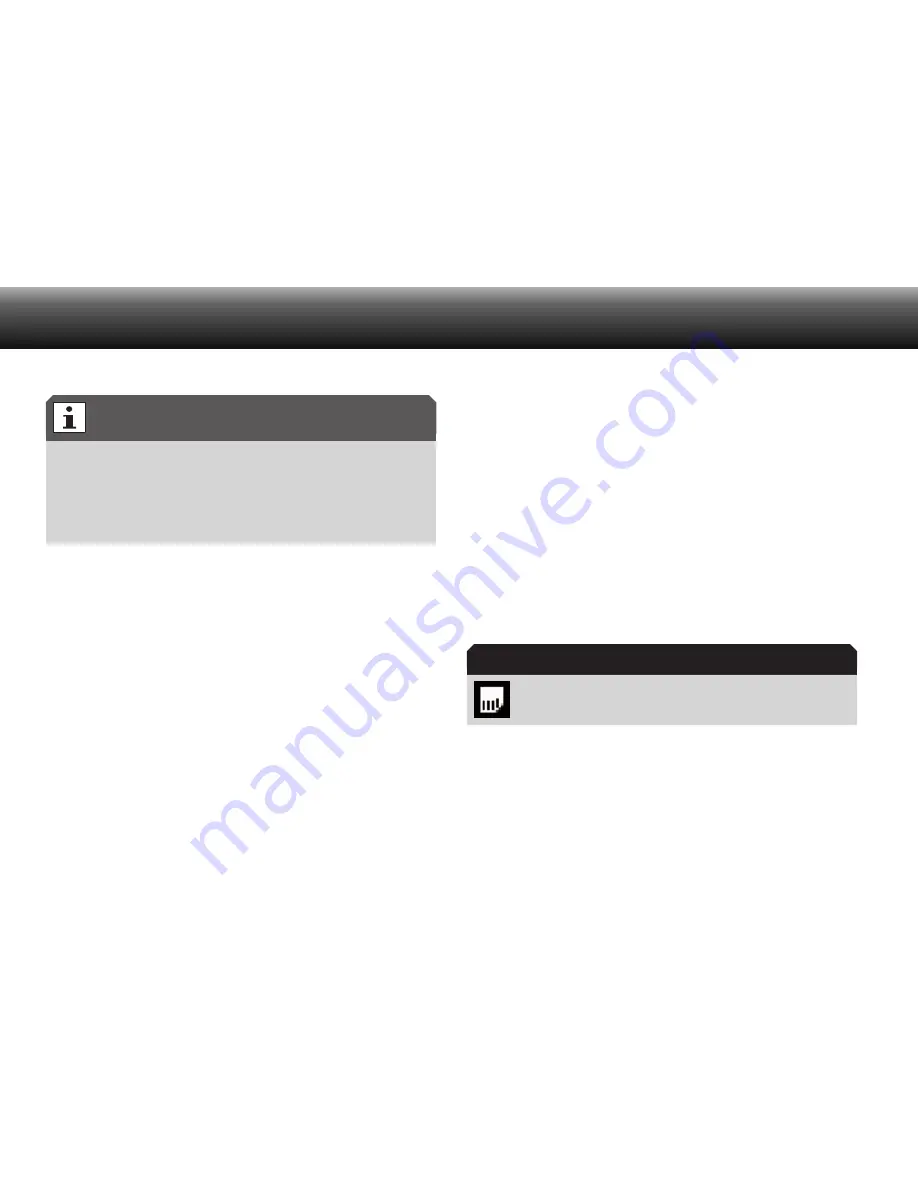
13
Initial setup
When switching on the Digta for the first time, please select
the menu language you require and set the date and time. For
further information please read the comprehensive manual,
chapter “Initial setup”. You will find this manual in the “Docu”
directory on the included CD.
When a request for a PIN appears, please input the digits by
x
means of the up-down buttons and confirm each individual
digit with the “
OK
” button.
Please select your name when an authors list appears by
x
means of the up-down buttons and confirm it with the “
OK
”
button.
When a profile list appears, please select the required profile
x
by using the up-down buttons and confirm it by pressing the
“
OK
” button.
Switching off
Press the “
x
MENu
” button until the device switches off.
Keylock
The key lock helps to avoid that the active recording or play-
back process can be switched off by mistake.
Please press the lower function button until a locking symbol
x
and “
HOLD
” are indicated on the display.
Internal/external memory
Dictations are stored on the internal memory of the Digta as long
as no external, removable memory card (Digta Card*) is inserted.
As soon as a Digta Card is inserted, all dictations will be stored
on this memory card. Copying between the internal memory and
the external memory card is impossible.
The icon “memory card active” pops up on the display.
Automatic formating
When no dictations are stored on the memory, then the memory
is formated automatically when switching off the device but after
a specific number of dictations have been stored before. The
Initial switching on
Display “Memory card active”
Содержание Digta 7
Страница 1: ...Quick Reference Guide English...


















