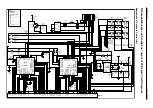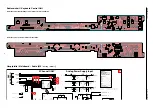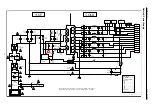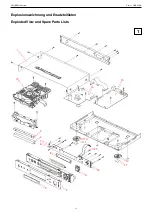7
GRUNDIG Service
Cinio – GDP 5240
3. Service menu overview
select
and choose
exit
back
Service menu
1 System information
2 Dealer service menu
****
select
and choose
exit
back
System settings
1 System messages
2 Diagnostic mode
3 Demo
4 Video special
5 IR Options
System message
Off
On
select
and choose
Demo
Off
On
select
and choose
Diagnostic mode
Off
On
select
and choose
select
and choose
Format conversion
Centre
Auto
525 Only
625 Only
PAL Format
PAL BDGHI
PAL N
PAL N-Combo
select
and choose
select
and choose
NTSC Composite
NTSC USA
NTSC Japan
NTSC Other
NTSC Format
525 lines NTSC
525 lines M-PAL
select
and choose
select
and choose
exit
back
DAC enable
1 DAC1 enable
On
2 DAC2 enable
On
3 DAC3 enable
On
select
and choose
exit
back
Systeminformation
GDP 5240 DIC: 2.2
SW-Version:
2.0b / 321 Feb 11 2003
HW-Version:
0.03
Copyright: GRUNDIG 2002
http://www.grundig.com
NDV8602/DVD-5/Pantera-II LE rev 1 R:0
Togglebit check
Off
On
select
and choose
select
and choose
IR Device
DVD
VCR1
VCR2
PDR
select
and choose
exit
back
IR Options
1 IR Device
DVD
2 Togglebit check
Off
select
and choose
DAC… enable
Off
On
select
and choose
exit
back
Video special
1 Format conversion
Auto
2 Video signal
select
and choose
exit
back
Video signal
1 DAC enable
2 NTSC Format
525 lines NTSC
3 NTSC Composite
NTSC USA
4 PAL Format
PAL BDGHI