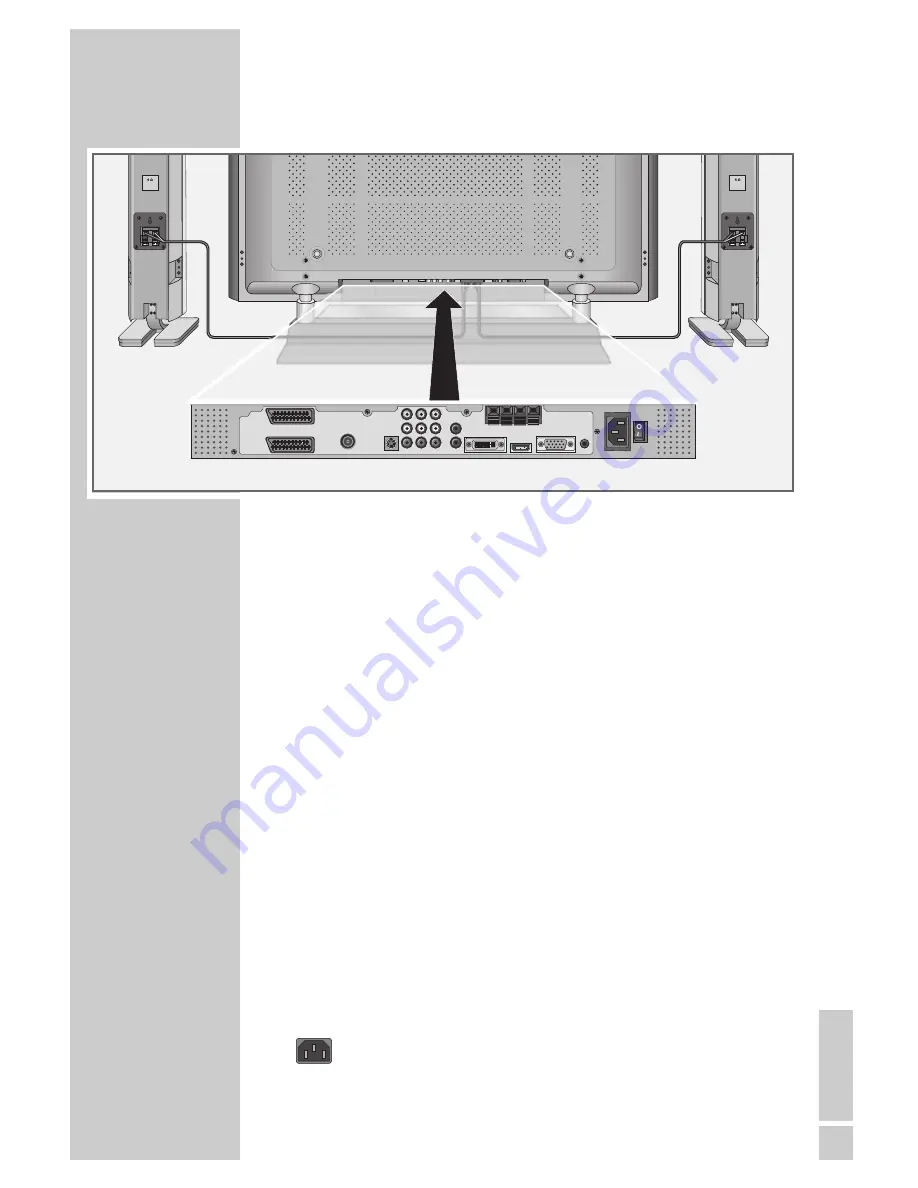
ENGLISH
7
OVERVIEW
____________________________________________
Connections on the television
AV-2
Euro/AV socket (FBAS signal).
AV-1
Euro/AV socket (FBAS signal, RGB signal).
ANT-IN
Antenna socket.
S-VHS
Video signal input for S-Video camcorder.
AV-3 Video
Video signal input for camcorder.
AV-3 L R
Audio signal input for camcorder.
AV-Out Video L R
Audio and video output.
Y Pb/Pr
Video signal input (YUV signal).
Y Pb/Pr Audio In L R
Audio signal input (YUV signal).
SPEAKER OUT L R
Terminals for connecting external loudspeakers
(2 x 20 W music power, 2 x 10 W sine wave,
impedance 4
Ω
);
R
= right channel,
L
= left channel.
DVI-D
DVI-D socket, video signal input for PC (DVI).
HDMI
HDMI socket, audio/video signal input
(HDMI).
PC-IN
VGA socket, video signal input for PC.
PC-DVI Audio In
Audio signal input for PC.
Socket for the mains cable.
IO
Power switch, switches the device to and from
standby mode.
AV– 2
S–VHS
L
AV–1
ANT– IN
AV–3 AV–Out YPbPr
R
L
Video
Y
Pb
Pr
YPbPr
Audio in
L
R
DVI–D
SPEAKER OUT
R
PC–DVI
Audio in
PC–IN
HDMI
7 W
INPUT
7 W
INPUT






















