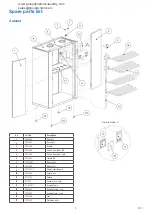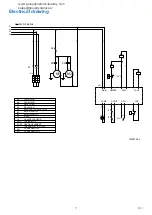7
2011
LANGUAGE
The drying cabinet is delivered with English display text as
standard. Choose between Swedish, English, French, German
and Spanish.
MODEL
Choice of product model. Shall always be in position TS 62.
RESET
Resets all parameters to initial factory position.
DEGREE UNIT
Degrees can be displayed in Celsius or Fahrenheit.
MIN TEMP
Setting of minimum temperature level in manual mode. “----“
means that the heating is off. The highest possible degree to be
chosen is affected by parameter MED TEMP.
MED TEMP
Setting of medium temperature level in manual mode. Choice
of temperature level is affected by the value of both MIN and
MAX TEMP.
MAX TEMP
Setting of maximum temperature level in manual mode. Lowest
temperature level to choose is affected by the value of param-
eter MED TEMP.
DEF TEMP
Sets the default temperature when the user enters manual
mode.
SHOW DEGREES
Manual mode shows the chosen temperature in degrees. This
function can be turned off so that only the symbol on the ther-
mometer is shown.
MAX TIME
Setting of time in manual mode. Maximum 9h 59 minutes.
DEF TIME
This parameter controls the time which is default when the user
enters manual mode.
DELAY START
This parameter activates delayed start. If the parameter is set to
”ON” the user is given the choice to delay the programme start
with up to 9h 59min.
AUTOPROG
It is possible to activate up to nine automatic programmes. De-
fault from factory; two pre-programmed choices:
Programme 1 = WARDROBE DRY
Programme 2 = IRON DRY
Each programme has two parameters TEMP and HU STOP.
When AUTOPROG is set in mode “OFF” the automatic pro-
grammes is inactivated. If the user choose automatic mode, the
display shows “INACTIVATED”.
PR# TEMP
Every automatic programme can be adjusted by choosing
temperatures MIN, MED, MAX. The temperature values are the
same as parameters MIN TEMP, MED TEMP and MAX TEMP.
PR# HU STOP
HU STOP affects the automatic drying function. Can be chan-
ged if needed. If the value of HU STOP is decreased, the drying
time is prolonged for the automatic programme.
HYST TEMP
It controls the hysteresis. The drying cabinet is preset to 10ºC.
When the working temperature is attained and the heating ele-
ments are turned off, it will be a delay. When the temperature
hits 10ºC, the heating starts again. Shorter hysteresis increase
the energy consumption.
COOL DOWN
After the heating phase, the cabinet has a period of cool down
to recondition the laundry and lower the temperature within the
cabinet. The time is set to 15 minutes. PLEASE NOTE! Without
a sufficient cool down period, the inner plates of the cabinet
will be very hot.
SHOW TEMP+HU
This parameter is for error searching. If set in mode “ON” the
cabinet will show current temperature and air humidity by re-
spective sensors.
SHOW LOGO
Turns on and off the logo on the top of the LCD-display.
SOUND
This parameter controls if the sound shall be on or off. In mode
“ON” you can hear a distinct “beep-noise” every time the but-
tons are pushed or when a drying period is ended.
STANDBY
In position “ON”, the display background light is automatically
turned off if no button is pushed for two minutes. The display
light is turned on when any button is pushed or if the doors are
opened. In position “OFF” the light is constantly off.
LIGHT TIME
When the doors open, the light inside the cabinet is turned on.
With the parameter LIGHT TIME you set how long the light will
be on, if the doors are left opened. When the time is up, the
lamp is turned off automatically.
PAUSE TIME
If the doors are opened during drying, the drying programme
is paused. Are the doors left opened for a long time, the pro-
gramme will stop. The time is adjustable from 0 – 30 minutes.
will stop the programme as soon as the doors are opened.
PLEASE NOTE! If the parameter is set to 0 minutes, the cabinet
Explanation of parameters
www.groupdynamics-laundry.com