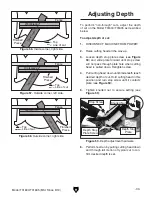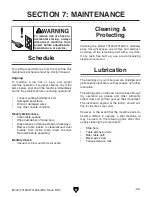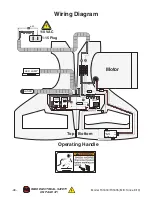Model T31634/T31635 (Mfd. Since 8/19)
-41-
Review the troubleshooting procedures in this section if a problem develops with your machine. If you need
replacement parts or additional help with a procedure, call our Technical Support.
Note: Please gather the
serial number and manufacture date of your machine before calling.
SECTION 8: SERVICE
Troubleshooting
Motor & Electrical
Symptom
Possible Cause
Possible Solution
Machine does
not start, or
power supply
breaker
immediately
trips after
startup.
1. Incorrect power supply voltage or circuit size.
2. Power supply circuit breaker tripped or fuse
blown.
3. Wiring damaged or disconnected.
4. Motor brushes at fault.
5. Trigger ON/OFF switch at fault.
6. Circuit board at fault.
7. Motor at fault.
1. Ensure correct power supply voltage and circuit size
(
Page 14).
2. Ensure circuit is sized correctly and free of shorts.
Reset circuit breaker or replace fuse.
3. Replace damaged wires. Ensure wires are properly
connected (
Page 47).
4. Remove/replace brushes (
Page 46).
5. Replace switch.
6. Replace circuit board.
7. Test/repair/replace.
Machine
stalls or is
underpowered.
1. Workpiece material not suitable for machine.
2. Dull blade.
3. Excessive cutting speed/pressure.
4. Blade installed backwards.
5. Improper blade for cut type.
6. Workpiece binding/pinching against blade.
7. Motor brushes at fault.
8. Motor at fault.
1. Only cut wood/ensure moisture is below 20%.
2. Use a sharp blade.
3. Reduce cutting speed/pressure against workpiece.
4. Install blade in correct direction (
Page 25).
5. Select proper blade for type of cut (
Page 24).
6. Ensure workpiece is properly supported or not
excessively warped.
7. Remove/replace brushes (
Page 46).
8. Test/repair/replace.
Machine has
vibration or
noisy operation.
1. Motor or component loose.
2. Saw incorrectly mounted to workbench.
3. Blade damaged.
4. Motor fan rubbing on fan cover.
5. Motor bearings at fault.
1. Tighten loose bolts/nuts.
2. Adjust/shim feet or tighten mounting hardware.
3. Replace damaged blade.
4. Fix/replace fan cover; replace loose/damaged fan.
5. Replace motor.
Laser or LED
does not work.
1. Lens covered with dust.
2. Wires damaged or disconnected.
3. ON/OFF switch at fault.
4. Laser or LED damaged/at fault.
5. Circuit board at fault.
1. Clean lens.
2. Replace damaged wires. Ensure wires are properly
connected (
Page 47).
3. Replace switch.
4. Replace laser or LED.
5. Replace circuit board.
Blade coasts
after trigger is
released.
1. Electric blade brake within motor at fault.
1. Replace motor.
Содержание T31634
Страница 64: ......