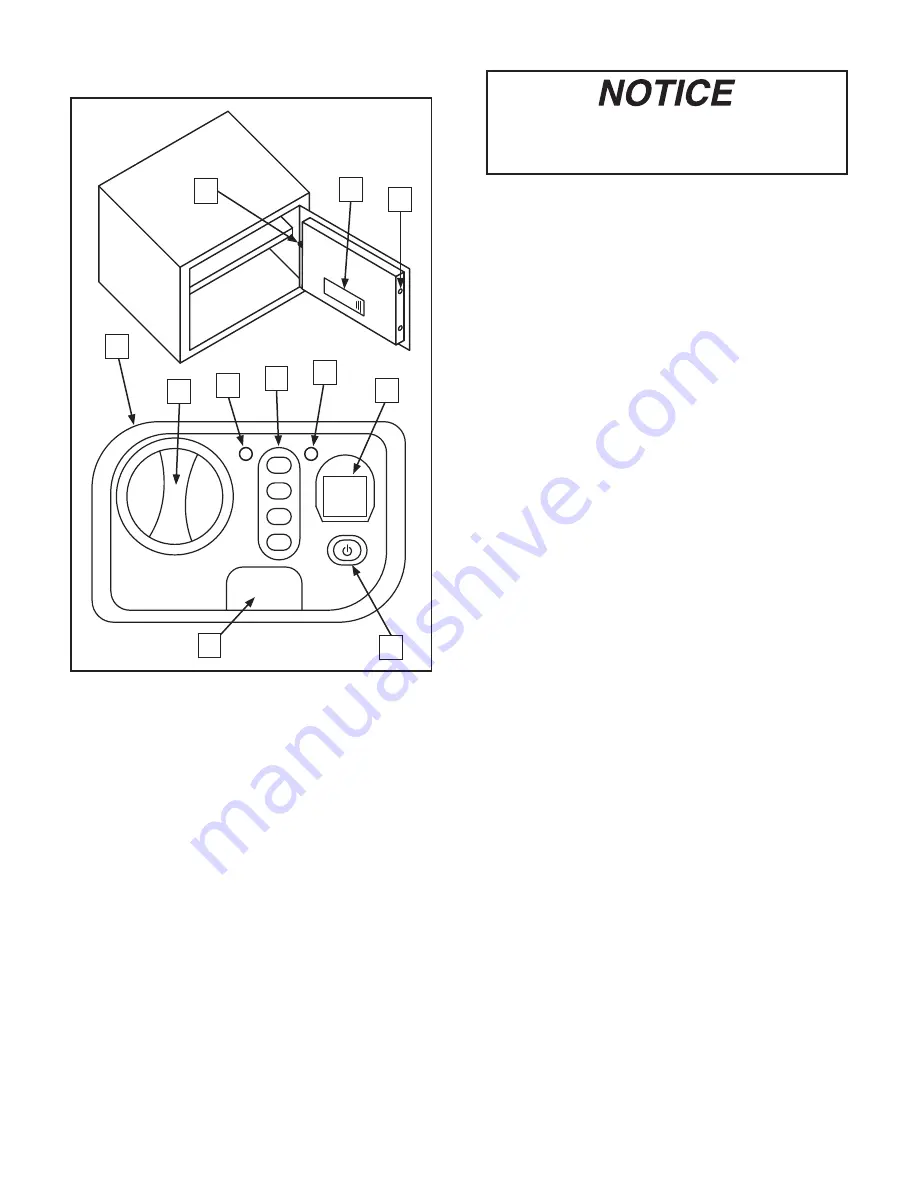
A. Reset Button
B. Battery Compartment
C. Dead Bolts
D. Fingerprint Scanner
E. Green Light
F. PIN Pad
G. Red Light
H. Door Handle
I. Security Pad
J. Keyhole Cover
K. Activation Button
Before using the safe to store items, you
need to install the batteries, record one or
more fingerprints, and record a PIN number.
Installing Batteries
1. Slide the keyhole cover down to remove it,
then use the key to open the door.
2. Slide the cover off the battery compartment,
install four AA batteries, then re-install the
cover.
Note: Orient the batteries as directed by the
illustrations on the back wall of the battery
compartment.
Fingerprint Scanning Tips
The fingerprint scanner uses light to read the dif-
ference between the ridges and valleys of your
fingerprint.
Follow these tips to successfully use your fin-
gerprint to operate the safe:
•
Keep your finger tip clean, especially of oily
or sticky substances.
•
Keep the scanner surface clean (refer to the
Cleaning section on Page 4).
•
Center your finger tip flat on the scanner with
medium pressure. If you use too much or too
little pressure, the scanner may not be able
to tell the difference between the ridges and
valleys of your fingerprint.
•
If your forefinger tip is narrow, use your thumb
or middle finger to provide a wider fingerprint.
•
If your finger tip is very dry, restore the natural
oil and moisture by rubbing it on your palm,
along the bridge of your nose, or across your
forehead.
•
If your finger tip is wet or excessively moist,
dry it with a soft cloth. Do not use paper or
other material that will leave particles on the
skin surface.
1
2
3
4
Figure 2. Controls identification.
K
J
H
I
E
D
F
G
C
B
A
Identification












