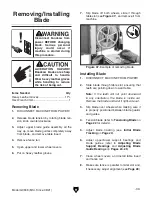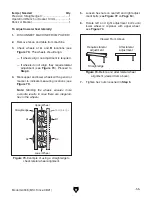Model G0948 (Mfd. Since 08/21)
-49-
Symptom
Possible Cause
Possible Solution
Machine has
vibration or noisy
operation.
1. Motor or component loose.
2. Blade weld at fault/teeth broken.
3. Blade at fault.
4. V-belt worn, loose, pulleys misaligned or belt
slapping cover.
5. Pulley loose.
6. Motor mount loose/broken.
7. Motor fan rubbing on fan cover.
8. Centrifugal switch.
9. Motor bearings at fault.
1. Replace damaged or missing bolts/nuts or tighten if
loose.
2. Replace blade (
Page 39).
3. Replace warped/bent blade (
Page 39); resharpen
dull blade.
4. Inspect/replace belt with a new matched set (
Page
52). Re-align pulleys if necessary (Page 53).
5. Secure pulley on shaft.
6. Tighten/replace.
7. Fix/replace fan cover; replace loose/damaged fan.
8. Replace switch.
9. Test by rotating shaft; rotational grinding/loose shaft
requires bearing replacement.
Blade or teeth
break/crack.
1. Blade tension incorrect.
2. Blade incorrect for application.
3. Excessive feed rate/pressure.
4. Cutting corners too sharply.
5. Blade dull/weld at fault.
6. Blade is tracking incorrectly.
7. Blade guides/support bearings not adjusted
properly, allowing guides to hit blade teeth.
8. Wheel tires worn or incorrectly installed.
9. Fence or miter slot out of alignment with
blade.
10. Bad bearings on wheels or guide bearings.
1. Adjust blade tension (
Page 22).
2. Use correct blade for application (
Page 37).
3. Reduce feed rate/pressure.
4. Use a wider arc on outside cuts, or use relief cuts to
make tight inside cuts.
5. Replace blade (
Page 39).
6. Adjust blade tracking (
Page 20).
7. Adjust blade guide bearings properly so guides
cannot contact teeth during operation (
Pages
24–25).
8. Replace or re-install tire.
9. Align table miter slot and fence with blade (
Pages
27–28).
10. Replace wheels and/or guide bearings.
Blade slows,
smokes, shows
overheating or
wears on one
side.
1. Blade contacting table insert.
2. Blade guides worn or misadjusted.
3. Blade installed backwards.
4. Too much side pressure when feeding
workpiece.
5. Wheels are out of alignment.
6. Dull, bell-mouted, or incorrect blade.
7. Fence not parallel with blade.
8. Table top surface is not parallel or square to
blade.
9. V-belt loose or slipping.
1. Adjust blade guide bearings to eliminate excess
side pressure (
Pages 24–25); properly align table
(
Page 27).
2. Adjust blade guide bracket.
3. Check blade rotation. Re-install blade if necessary
(
Page 39).
4. Feed workpiece straight into blade.
5. Adjust wheels to be coplanar (
Page 53).
6. Replace blade (
Page 39).
7. Adjust fence parallel with blade (
Page 28).
8. Adjust/shim table/trunnion position until blade and
table are parallel and square (
Page 27)
9. Tighten V-belt. Replace if worn or oily (
Page 51).
Finished
workpieces are
rough or show
scoring.
1. Blade is overloaded and twists.
2. Blade TPI too coarse.
3. Blade is loose and fluttering.
4. Blade tracking is incorrect.
5. Blade has missing/bent teeth or faulty weld.
1. Decrease feed rate; ensure proper TPI (
Page 34).
2. Use correct blade for material and speed of cut
(
Page 37).
3. Adjust blade tension as required (
Page 22).
4. Adjust blade tracking (
Page 20).
5. Replace blade (
Page 39).
Gullets loaded
with chips.
1. Excessive feed rate/pressure.
2. Blade TPI is too fine.
1. Reduce feed rate/pressure.
2. Install correct blade (
Page 34).
Содержание G0948
Страница 68: ......