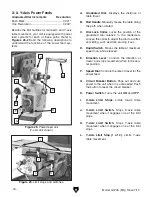Model G0726 (Mfg. Since 7/11)
-23-
Test Run
Once the assembly is complete, test run your
machine to make sure it runs properly and is
ready for regular operation.
During the test run, you will verify the proper
operation of the following:
•
Spindle motor
•
EMERGENCY STOP button
•
Z-axis power feed
•
Coolant pump
•
X- and Y-axis power feeds
If, during the test run, you cannot easily locate
the source of an unusual noise or vibration, stop
using the machine immediately, then review
Troubleshooting on Page 50.
If you still cannot remedy a problem, contact our
Tech Support at (570) 546-9663 for assistance.
Test Run the Mill
1. Make sure you understand safety instructions
at beginning of manual and machine is setup
properly.
2. Make sure all tools and objects used during
setup are cleared away from machine.
3. Lubricate mill, as instructed in Lubrication
on
Page 45.
4. Fill coolant reservoir (refer to Coolant on
Page 48 for detailed instructions).
5. Make sure speed range selector is in the low
position (refer to
Adjusting Spindle Speed
on
Page 35 for detailed instructions).
6. Turn MASTER POWER SWITCH (located
on the electrical cabinet door)
ON to enable
power to the control panel—POWER LAMP
should illuminate (see
Figure 18).
7. Push EMERGENCY STOP button on control
panel, then twist it clockwise so it pops out.
When button pops out, it is reset and mill is
ready for operation.
8. Move the downfeed selector to the forward
position (disengage or manual) so spindle
does not feed into table during this test
(refer to
Downfeed Controls on Page 36 for
detailed instructions).
9. Turn SPINDLE SWITCH to the forward (FOR)
position, then push START button to begin
spindle rotation.
Figure 18. Control panel components.
Coolant
Switch
Start
Button
Power
Lamp
Emergency Stop
Button
Z-Axis
Down Button
Z-Axis
Up Button
Spindle
Switch
Содержание G0726
Страница 59: ...Model G0726 Mfg Since 7 11 57 READ ELECTRICAL SAFETY ON PAGE 56 Electrical Cabinet Wiring Diagram ...
Страница 76: ......
Страница 80: ......