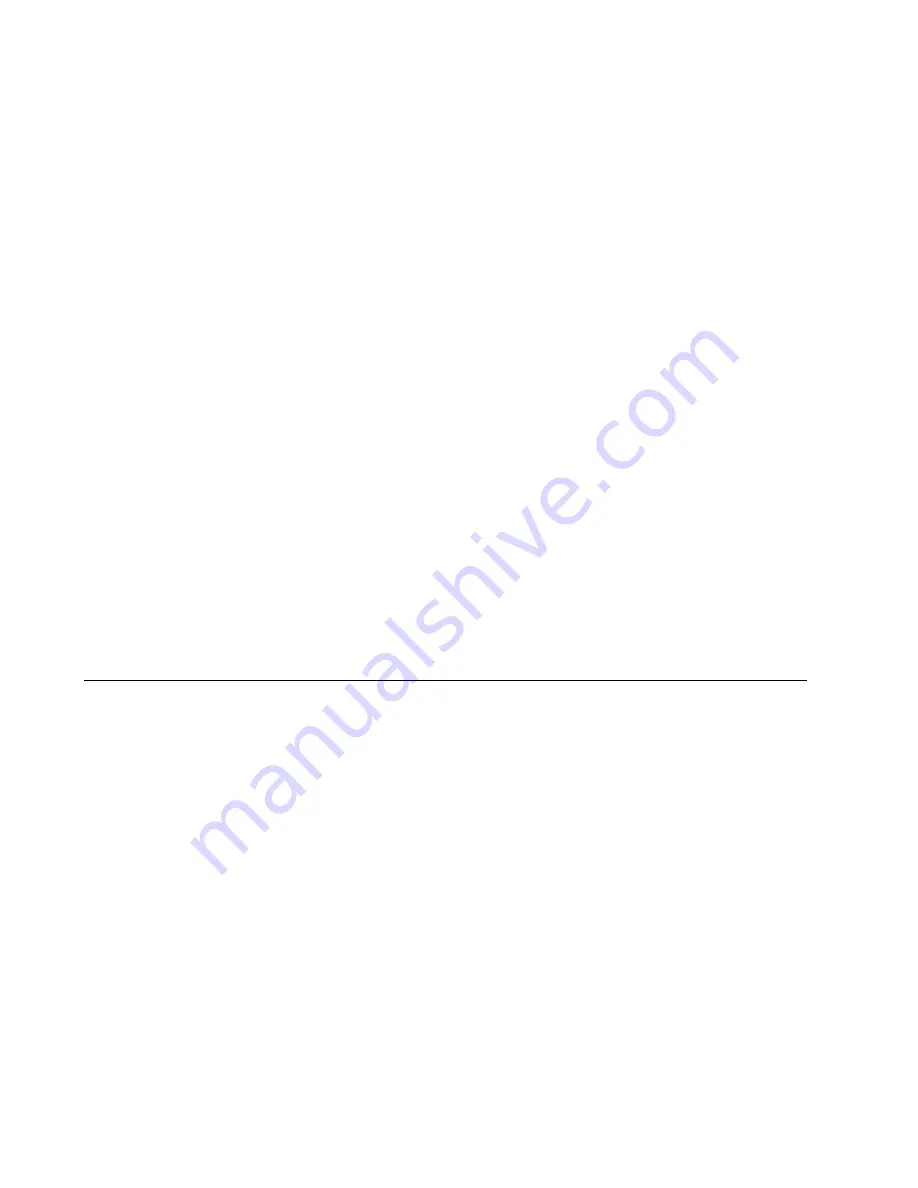
1. Bluetooth USB
Bluetooth is a global standard telecommunications method that enables data to be exchanged wirelessly
between personal computers, peripheral components, mobile telephones and other electronic devices. Data
can be readily exchanged between Bluetooth devices if they have been registered as components able to
communicate with each other.
By using Bluetooth to connect to a mouse, keyboard, modem, printer, or other device, you can do away with
messy cabling and not have to be concerned about space restrictions, which will allow you to work more
comfortably.
Bluetooth exchanges data using radio waves.
The following points are critical in order to configure and use Bluetooth devices correctly.
•
The devices must be Bluetooth-compatible. The hardware and software used in your PC and other
components must be Bluetooth compatible.
•
The Bluetooth devices must be close enough to be able to communicate. Bluetooth devices situated in
places beyond the reach of the radio waves will not recognize each other, making communication
impossible.
•
The devices must be in a connectable state. The Bluetooth devices must recognize each other in order to
be connectable for use. In certain devices, simply turning on the power will not produce a connectable
state. Moreover, the energy-saving feature may come into effect after a certain amount of time, which
will prevent the devices from being detected. Please refer to the specific product instruction manual for
further details.
•
No other radio wave-emitting devices should be operated nearby. Microwave ovens, wireless LANs and
other radio wave-emitting devices located nearby may affect Bluetooth communication. Please ensure
that your devices have been accordingly situated, and that the above devices are not in use when you are
operating your Bluetooth device.
•
The Bluetooth devices must be turned on. Bluetooth cannot be used if the devices have not been turned
on.
1.1 Description
Bluetooth USB Features and Benefits:
•
Add full Bluetooth wireless connectivity to a Windows PC or laptop via the USB port.
•
Small size
•
Class 1 high power radio for long range performance-up to 330’
•
CD contains Toshiba drivers and user manuals
•
Power and Activity Status LED
All known Bluetooth clients which support Serial Port Profile are supported.
1-2
Bluetooth USB User Guide
Содержание Bluetooth USB
Страница 1: ...Bluetooth USB User Guide Revision A July 12 2006 Part Number GC 800 316 ...
Страница 2: ......
Страница 6: ......
Страница 8: ......
Страница 9: ...Bluetooth USB User Guide 1 1 ...
Страница 19: ...Bluetooth USB User Guide 1 11 ...




















