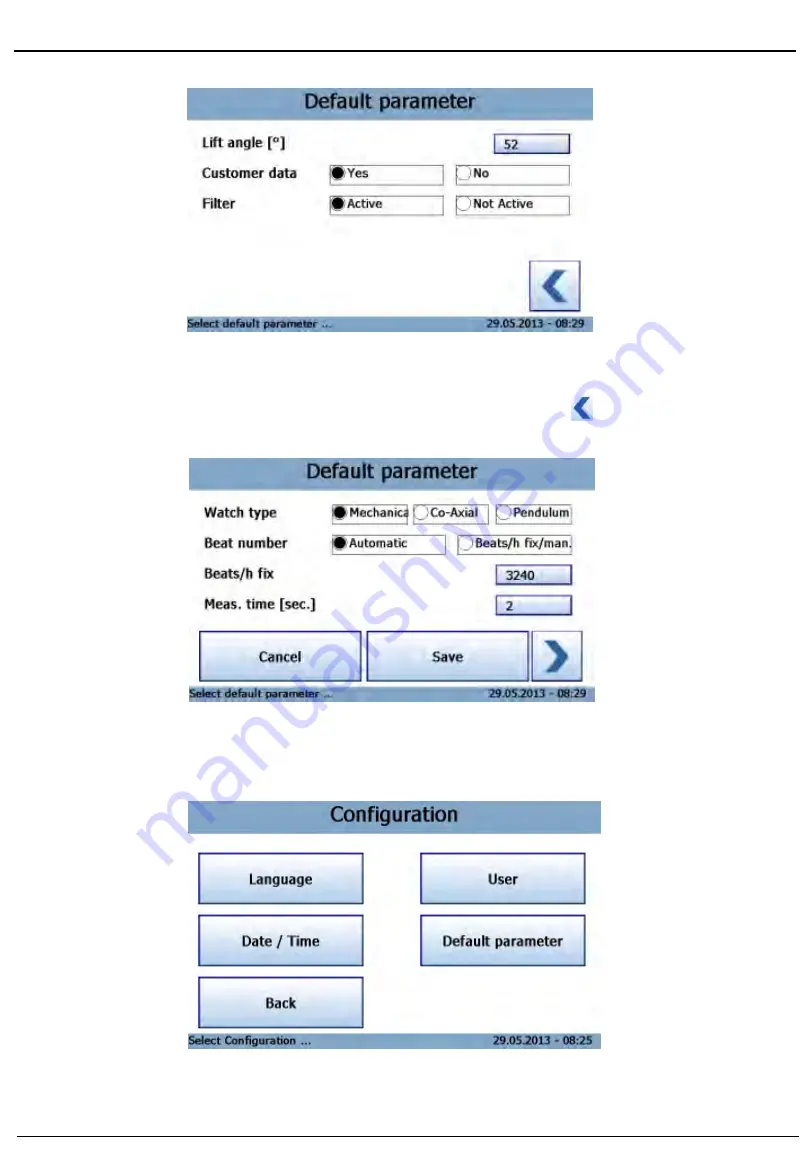
Operating Manual Chrono Touch
Page 11
Ver. 02/ 13
the following screen appears:
Select and program the required parameter buttons. With the - button
go back to the "Standard parameters" program and save by touching
the "Save" button.
COMMISSIONING
Touch the "Save" or "Cancel" buttons to return to the menu:
If you touch the "Back" button, you are taken back to the Start menu.



















