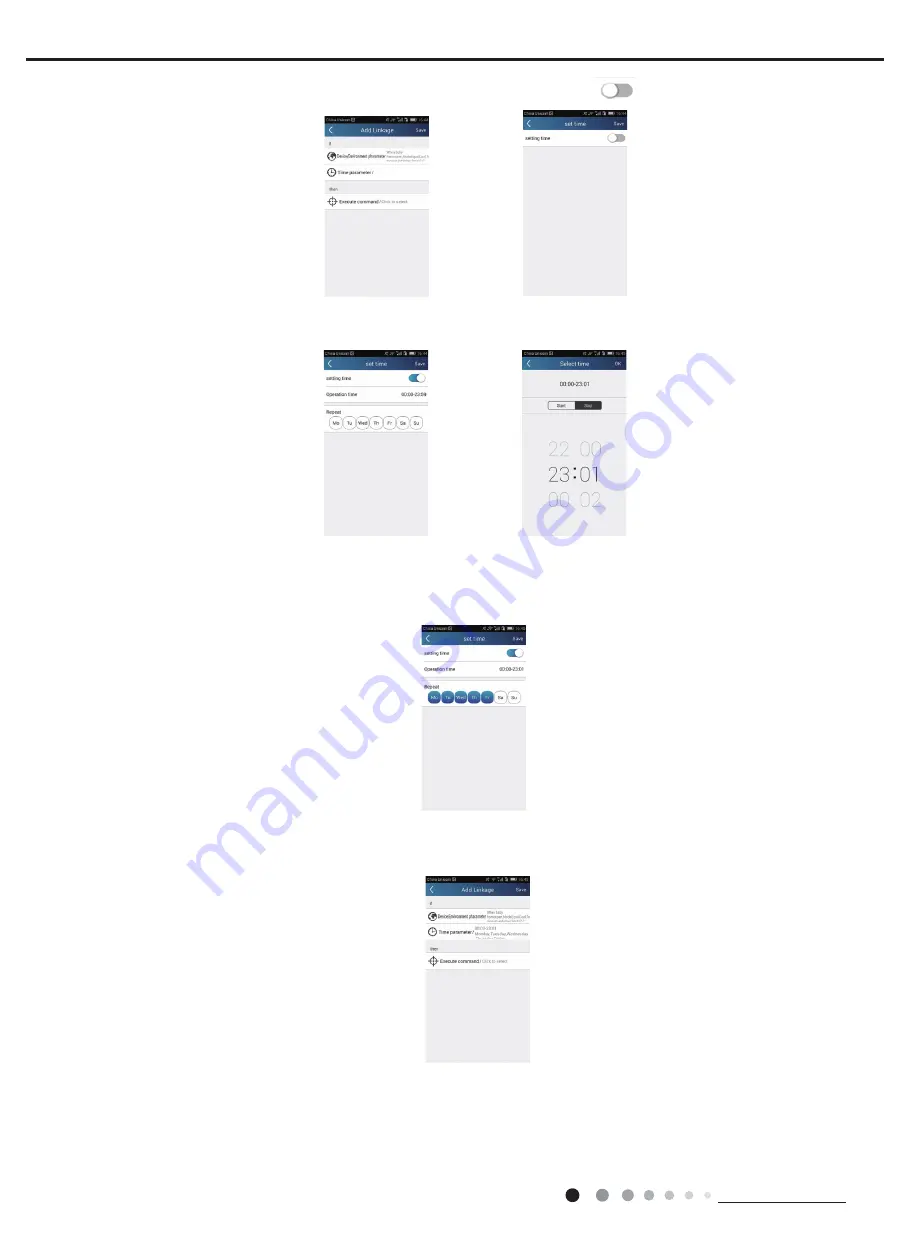
26
Technical Information
Service Manual
Step 2: Set linkage time parameter. Click "Time parameter" to enter the page "Set time". Slide right to turn on the setting time.
Click "Execution time" to select the start time and stop time. Then click "OK" to save the data.
Click the days below "Repeat". Select repeat days and save the data.
Step 3: Select "Execute command"
Select "Execute command" and enter the page "Select device".
Click the name of device that needs to be controlled. Select "ON" or "OFF" and then save the data to complete the linakge.






























