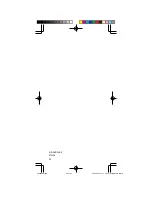36
51.000
62.835
63.090
73.795
119.80833
122.88333
123.53333
125.950
127.500
129.025
132.09166
134.76666
135.16666
140.250
153.600
154.100
165.750
285.6875
285.7375
316.5375
316.575
327.250
327.2875
340.225
340.9875
347.1375
348.6375
348.675
353.275
396.2875
451.000
451.150
457.725
470.0125
482.300
488.450
494.5875
812.700
829.440
835.490
835.580
847.870
To find the birdies in your scanner, begin by disconnect-
ing the antenna and moving it away from the scanner.
Make sure that no other nearby radio or TV sets are turned
on near the scanner. Use the search function and scan
every frequency range from its lowest frequency to the
highest. Occasionally, the searching will stop as if it had
found a signal, often without any sound. This is a birdie.
Make a list of all the birdies in your scanner for future
reference.
PSR295OM.p65
2004/07/06, 15:37
Page 36
Adobe PageMaker 6.5J/Win