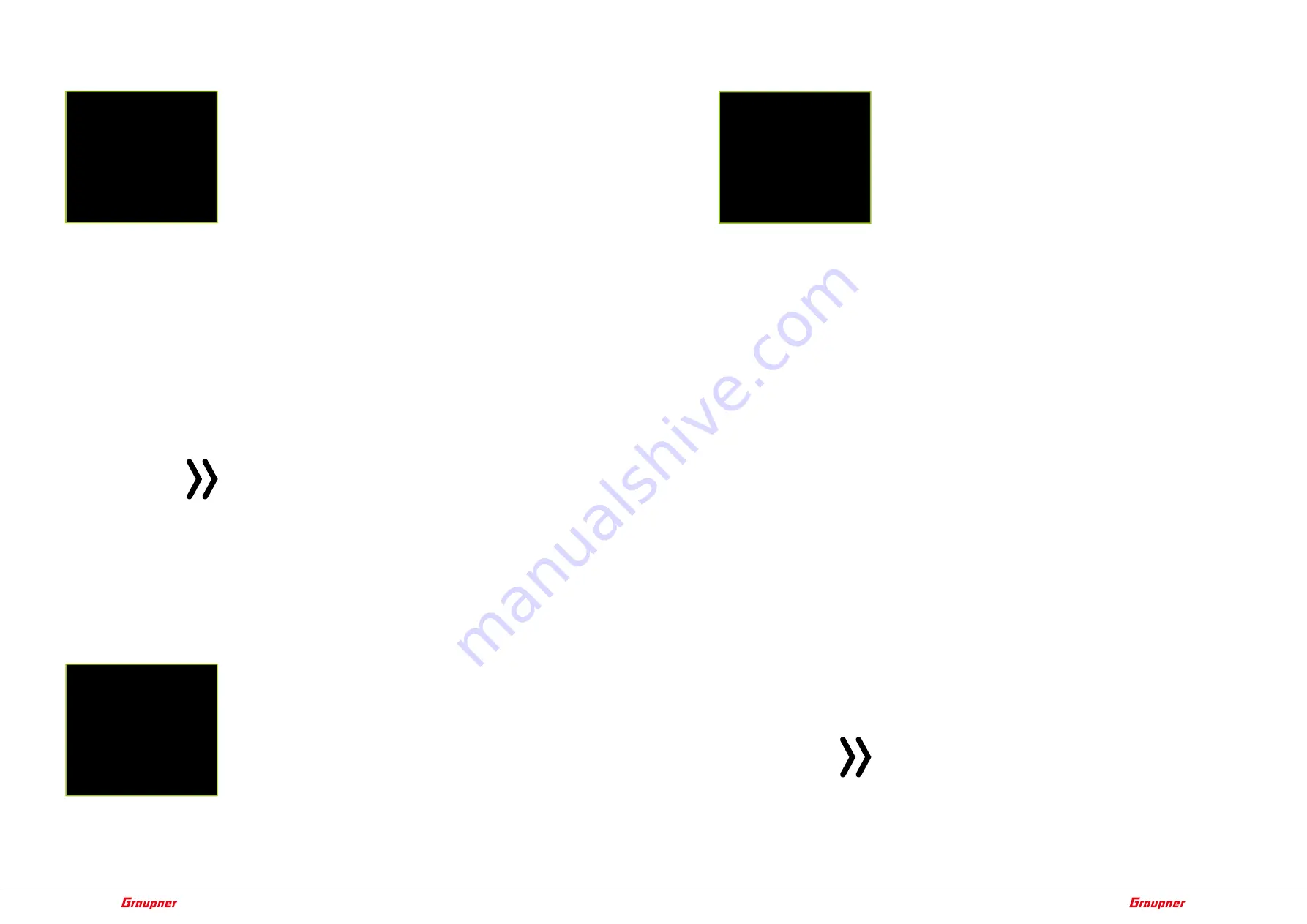
16 / 24
17 / 24
33502_33504_GR-4_GR-8_DE_V1sh
33502_33504_GR-4_GR-8_DE_V1sh
CH FUNCTION
In this display, it may be necessary to adapt the connection protocols
at the four receiver connections to the properties of the respectively
connected RC components. The information given by the manufac-
turer of the respective RC component must be observed !!!
The following selections are available for each control channel:
•
USR3m0 0 : ULTRA SIGNAL 3.0 msec
• digital "Ultra" protocol with a pulse sequence of 3.0 msec
•
FSR3m00 : FAST SIGNAL 3.0 msec
• digital "Fast" protocol with a pulse sequence of 3.0 msec
•
SUMD-V2 : FAST SIGNAL BUS 3.0 msec
• digital BUS signal with a pulse sequence of 3.0 msec
•
NSR6m00 : NORMAL SIGNAL 6.0 msec
• "Normal" analogue control signal with ultra-short pulse sequence
•
NSR12m0 : NORMAL SIGNAL 12.0 msec
• "Normal" analogue control signal, suitable for digital servos
•
NSR24m0 : NORMAL SIGNAL 24.0 msec
• "Normal" analogue control signal, suitable for standard servos
In principle, these protocols can be selected or set per control chan-
nel both in this menu and according to the respective transmitter
instructions in a transmitter-side menu.
Attention
In both cases, however, changes made will only take effect after a
restart of both the receiver and the sender in the following order.
Restart step by step
1. Switch the receiver off.
2. Switch the transmitter off.
3. Switch the transmitter on.
4. Switch the receiver on.
DEVICE LIST VIEW
If at least one channel has been changed to "SUMD V2" in the "CH
FUNCTION" display described above and suitable RC components
are connected to it before the receiver is switched on again, these
components are displayed in this list.
CH FUNCTION <>
>CH1 NSR12m0 1500µs
CH2 NSR12m0 1500µs
CH3 NSR12m0 1500µs
CH4 NSR12m0 1500µs
LOSS PACK : 6ms
BATT VOLT : 5.5V
*NORMAL SIGNAL 12.0ms
DEVICE LIST VIEW <>
No Device Ch Port
>00 RECEIVER -- --
01 --------- -- --
02 CAR ESC-- 02 02
03 --------- -- --
04 --------- -- --
05 --------- -- --
FAIL SAFE
The simpler and recommended way to fail-safe settings is to use the
transmitter's Fail Safe menu.
Similar, albeit more cumbersome, is the "FAIL SAFE" option described
below.
In both cases, these settings determine the behaviour of the receiver
in the event of interference with the transmission from the transmit-
ter to the receiver.
• F/S MEMORY
After switching to "YES" and confirming it, save the current servo
positions in the receiver.
• F/S DELAY
This line specifies how long the receiver is going to keep the RC
components connected to it, after the connection has been ter-
minated, at their most recently received positions before for-
warding the previously stored fail-safe positions to the connected
components. This setting is adopted by all the channels and only
affects the servos programmed for "F/S" mode.
Adjustment range: 50, 100, 250, 500, 750 ms and 1,0 second
• CH1 … CH4
The factory setting for four channels is "HOLD".
Each selected channel (servo connector of the receiver) can be
set to:
• F/S
With this selection, the corresponding servo moves into the
position displayed in µs in the line "POSITION" in case of a
malfunction after expiration of the delay set in the right-hand
line for the remainder of the malfunction.
1500 µs corresponds to the neutral position
• HOLD
With the "HOLD" setting, over the course of a malfunction,
the servo remains in the last correctly received servo posi-
tion.
• FREE
With a setting of "FREE", the receiver sets the transmission of
(buffered) control pulses for the relevant servo output for the
duration of the fault in the event of a fault. The receiver
switches off of the pulse line in a manner of speaking.
Attention
Analogue servos and many digital servos no longer experi-
ence resistance to the ongoing control pressure after control
pulses stop and are moved out of their position at higher or
lower speed.
FAIL SAFE <
>F/S MEMORY: NEIN
F/S DELAY : 100ms
CH1(STR):HOLD
CH2(THR):HOLD
CH3(AUX):HOLD
CH4(AUX):HOLD
05 --------- -- --
Содержание GR-4 HoTT
Страница 13: ......































