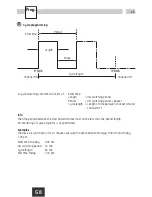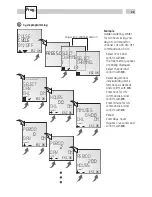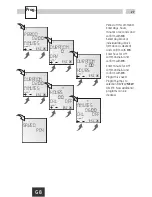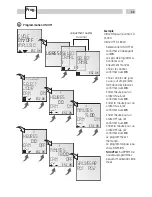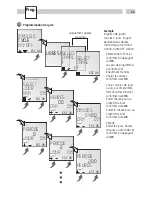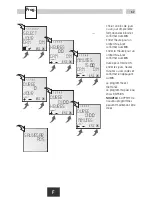RND
34
ESC
RANDOM
OK
CONFIG
RANDOM
12H 24H
ESC OK
OK
OK
RANDOM
MENU
OK
RANDOM
MENU
DATETIME
PROGRAM
DAYLIGHT
ESC OK
OK
CONFIG
RANDOM
12H 24H
ESC OK
ESC
RANDOM
OK
Random switching program
Info
A random switching
program is started by
selecting RND.
The programmed activa-
tion command is delayed
in such instances by a
variable (random) period of
time of 0-30 minutes.
Ending the random
switching program:
· RND appears on the
display.
· Press MENU.
· Select PROGRAM and
confirm with OK.
· Select RND and confirm
with OK.
· End the program
with .
· The clock will then return
to auto mode.
7:00
20:00
7:30
20:30
ON
ON