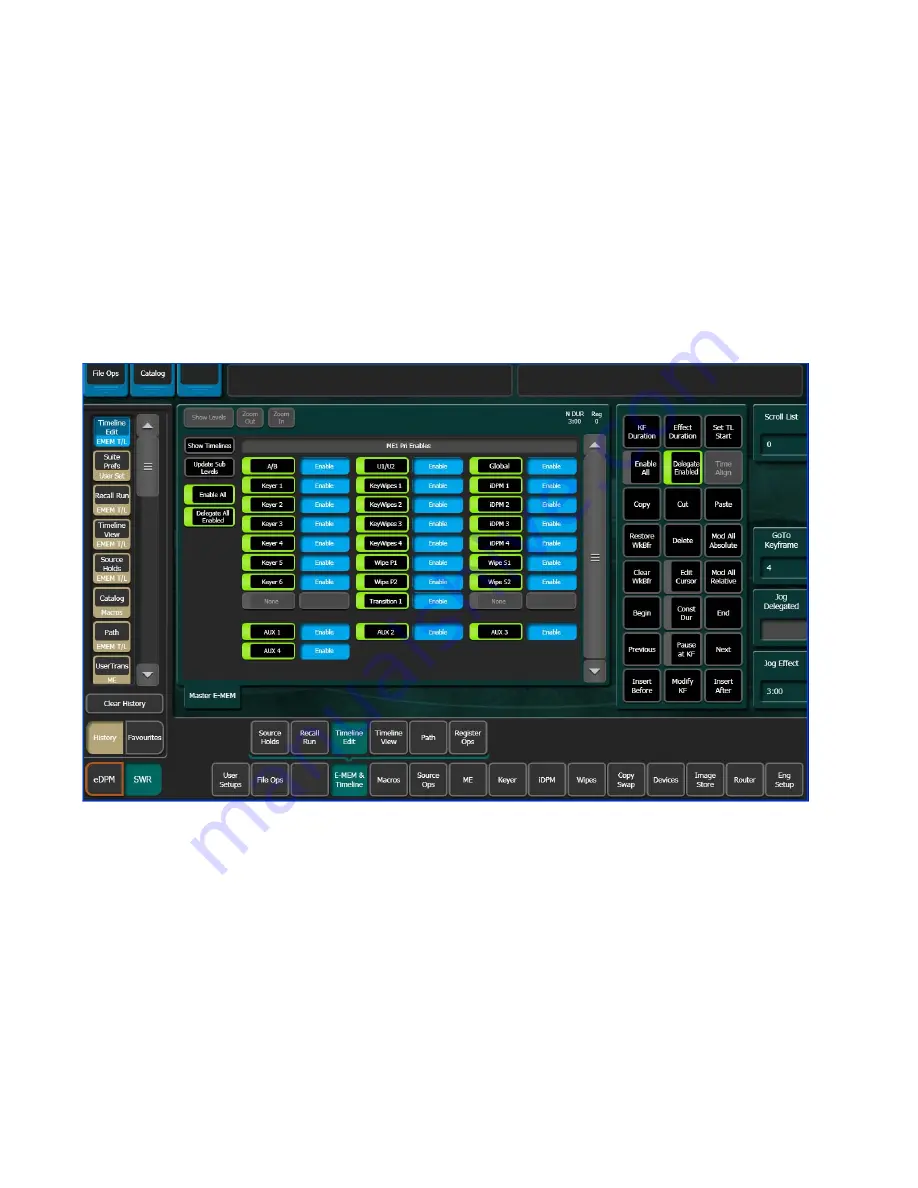
244
KARRERA — User Manual
Section 7 — Advanced Operations
Once the sub-level is defined to a level, an effect can be learned with this
relationship. When that effect is recalled, the level/sub-level relationship
will be reestablished.
Note
The
Delegate All Enabled
button’s default is ‘On’. If you choose to toggle this
button to off, you must touch the
Delegate Enabled
button, top right of menu
to delegate enabled choices. Otherwise, the enabled sub-levels will not be
part of the inserted keyframes and therefore not part of the effect.
Defined sub-levels are appended below the assigned levels (if present), see
. Aux 1, Aux 2, Aux 3, and Aux 4 have been appended.
Figure 124. E-MEM & Timeline Menu, Define E-MEM Sub-levels
Moving Currently Defined Sub-levels
CAUTION
Moving a defined sub-level to another level while On-Air will result in a loss
of that resource.
Defined sub-levels can be taken by other levels. To prevent the accidental
taking of sub-levels, the Karrera menu will display a defined and delegated
sub-level with ‘yellow’ (
) if the sub-level is assigned to another
level. If you touch the enable button for that sub-level, it will be redefined
to the current level and undefined from the previous level. If you then
Содержание KARRERA
Страница 1: ...KARRERA VIDEO PRODUCTION CENTER User Manual Software Version 4 0 071880500 MARCH 2012 ...
Страница 3: ...KARRERA VIDEO PRODUCTION CENTER User Manual Software Version 4 0 071880500 MARCH 2012 ...
Страница 14: ...14 KARRERA User Manual Contents ...
Страница 16: ...16 KARRERA User Manual Preface ...
Страница 52: ...52 KARRERA User Manual Section 2 User Setups and Preferences ...
Страница 126: ...126 KARRERA User Manual Section 3 Video Mix Effects ...
Страница 156: ...156 KARRERA User Manual Section 4 Switcher Control ...
Страница 216: ...216 KARRERA User Manual Section 6 Switching Basics ...
Страница 246: ...246 KARRERA User Manual Section 7 Advanced Operations Figure 126 Source Ops SetDef MatchDef Menu ...
Страница 286: ...286 KARRERA User Manual Section 7 Advanced Operations Figure 157 Copy Swap Menu ...
Страница 315: ...KARRERA User Manual 315 Image Store Stills Figure 184 Freeze Mode Button ...
Страница 352: ...352 KARRERA User Manual Section 7 Advanced Operations ...
Страница 360: ...360 KARRERA User Manual Glossary ...






























