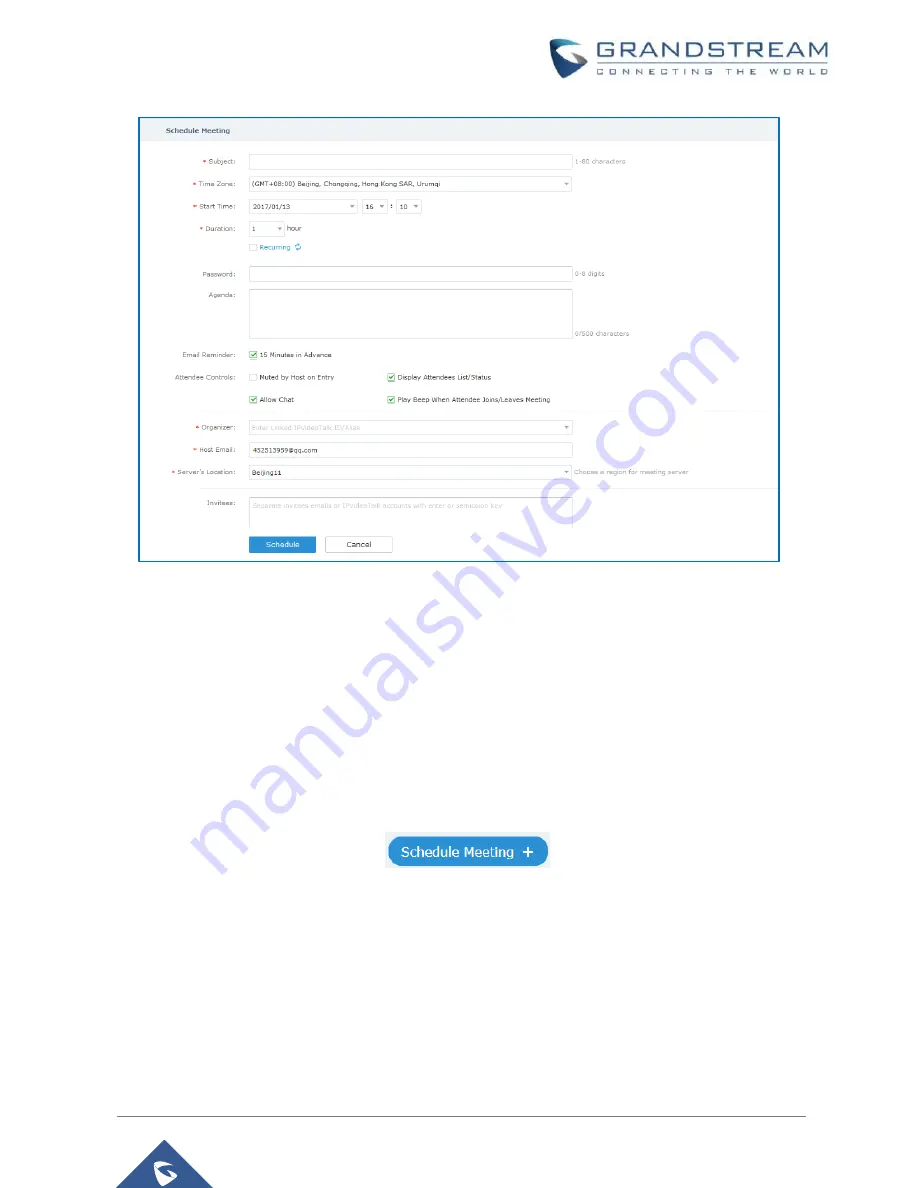
P a g e
|
18
How to use GVC320x in an IPVideoTalk Meeting
3.
If the meeting is scheduled successfully, the system will send notification Email to the Email
participants automatically, and since a GVC320x device is set as Organizer, then it will automatically
initiate a call when the meeting starts.
4.
If the two scheduled meetings time are overlapped during the same period, there will a prompt to
indicate users to change the schedule. Users still can schedule the meeting and ignore the overlap.
Schedule a new Webinar
1.
Access Meeting screen and click on
, and select the meeting type.
2.
Fill in meeting information.
Subject
: Fill in the subject of the meeting.
Time Zone
: Select time zone for the meeting.
Start Time
: Set start time for the meeting.
Duration
: Set the expected meeting duration and it is visible to other participants. Users can end
the meeting in advance or delay the meeting, the meeting is not restricted by the configured




















