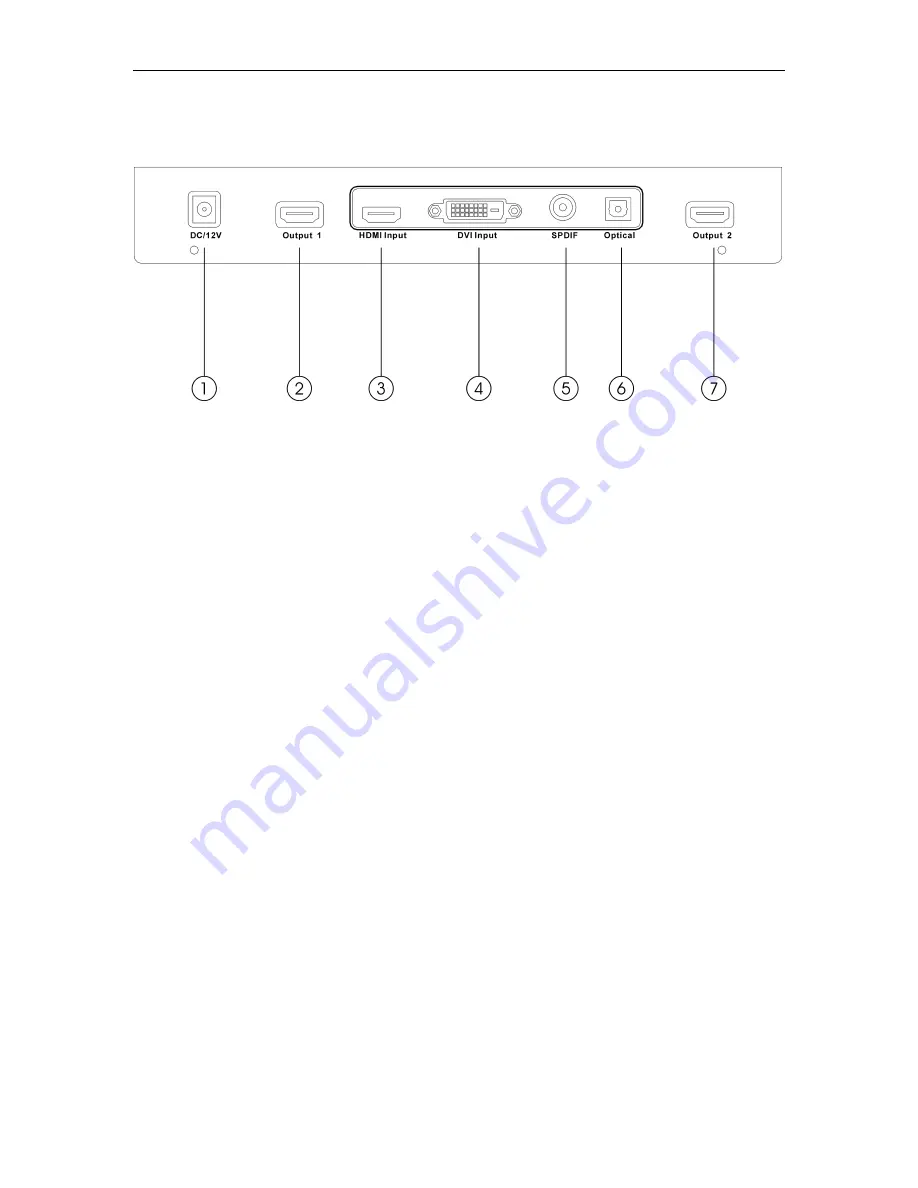
Operating Instructions
Rear Panel
1) Power input
2) HDMI output NO.1.
3) HDMI input port.
4) DVI input port (Video only).
5) DVI SPDIF audio input (by the form of RCA).
6) DVI SPDIF audio input (by the form of optical).
7) HDMI output NO.2.
C
ONNECT
AND
OPERATE
1) Connect the input sources into SS0202. (Input cables are optional)
2) Connect the first HDMI device into the HDMI Output 1 slot in the back of
SS0202. Connect the second device into the HDMI Output 2.
3) Insert the DC side of 12v power supply into SS0202 and then connect the AC
side of the power supply into the wall outlet.
4) Pushing the source selection button, choosing the desired input signal.
Attention:
1) This equipment has memory. When restarting this machine, input channel
would be fixed as it was before.
2) Insert / Extract cables gently.
SPECIFICATIONS
Operating temperature range……………….…………… -5 to +35
℃
(-41 to +95
℉
)
Operating humidity range………………………… 5 to 90 % RH (no condensation)
Video Amplifier Bandwidth............…....................................................….140mHz
Input Video Signal........................…............................................. 0.5-1.0 volts p-p
Input DDC Signal.........................…............................................ 5 volts p-p (TTL)
Maximum Single Link Range........….......…........................... 1280 x 1024, 1080i
Output Video……………………………………………………..HDMI+HDCP1.0/1.1
Vertical Frequency Range:………………………………………………………60Hz
GRANDBEING
®
4

























