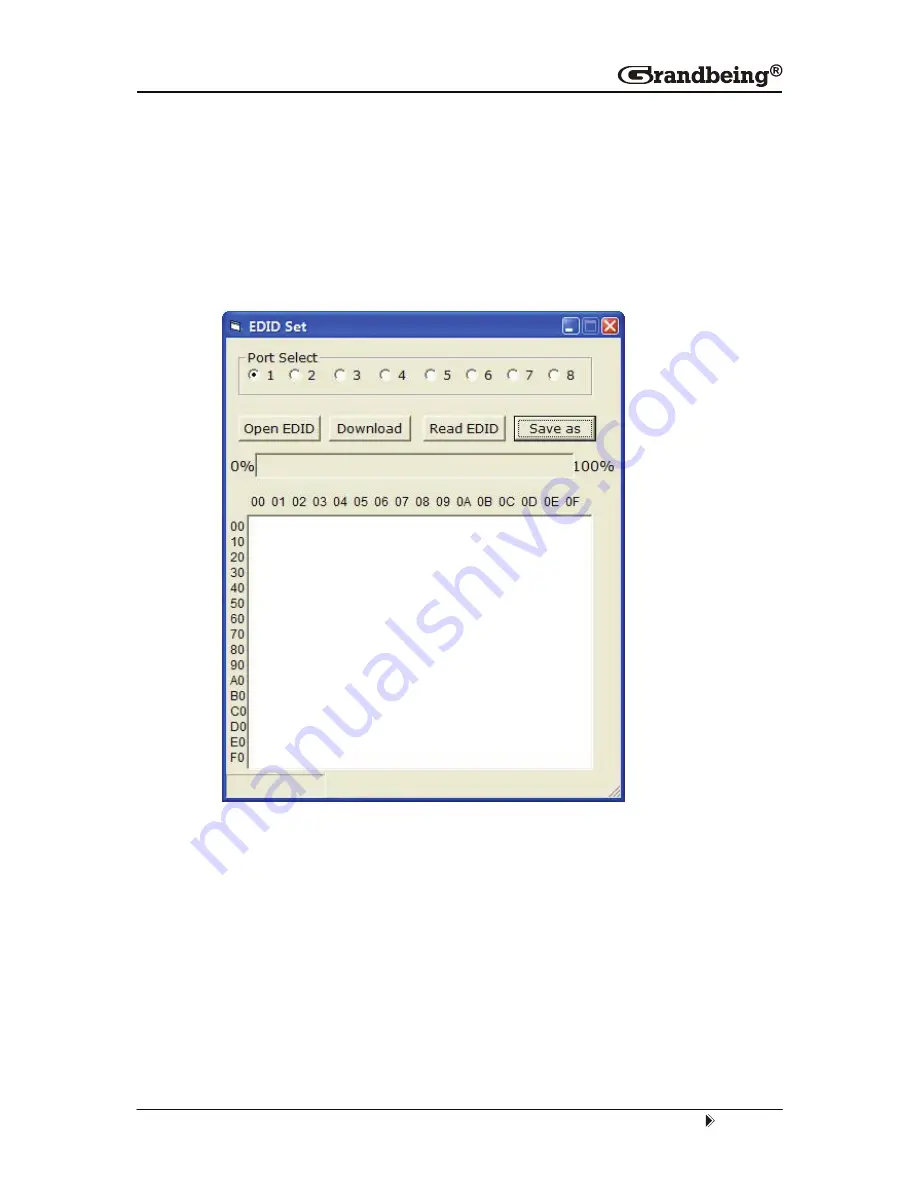
Pag
e
11
2.6.1) Read Code button
Click this button to take out the current ire code form the device
2.6.2) Write Code button
Click this button to write the codes onto the device.
2.7) EDID Set button
Select the Output Port in “Port Select” column, click “Read EDID” button to get EDID from display
equipment.
Select the Input Port in “Port Select” column, click “Download” button to set EDID of this Input
Port the same as display equipment.
Click “Save as” button to save EDID read from display equipment as “*.bin” file.
Click “Open EDID” button to open saved “*.bin” file, select the Input Port in “Port Select” column,
click “Download” button to set EDID of this Input Port the same as “*.bin” file.



























