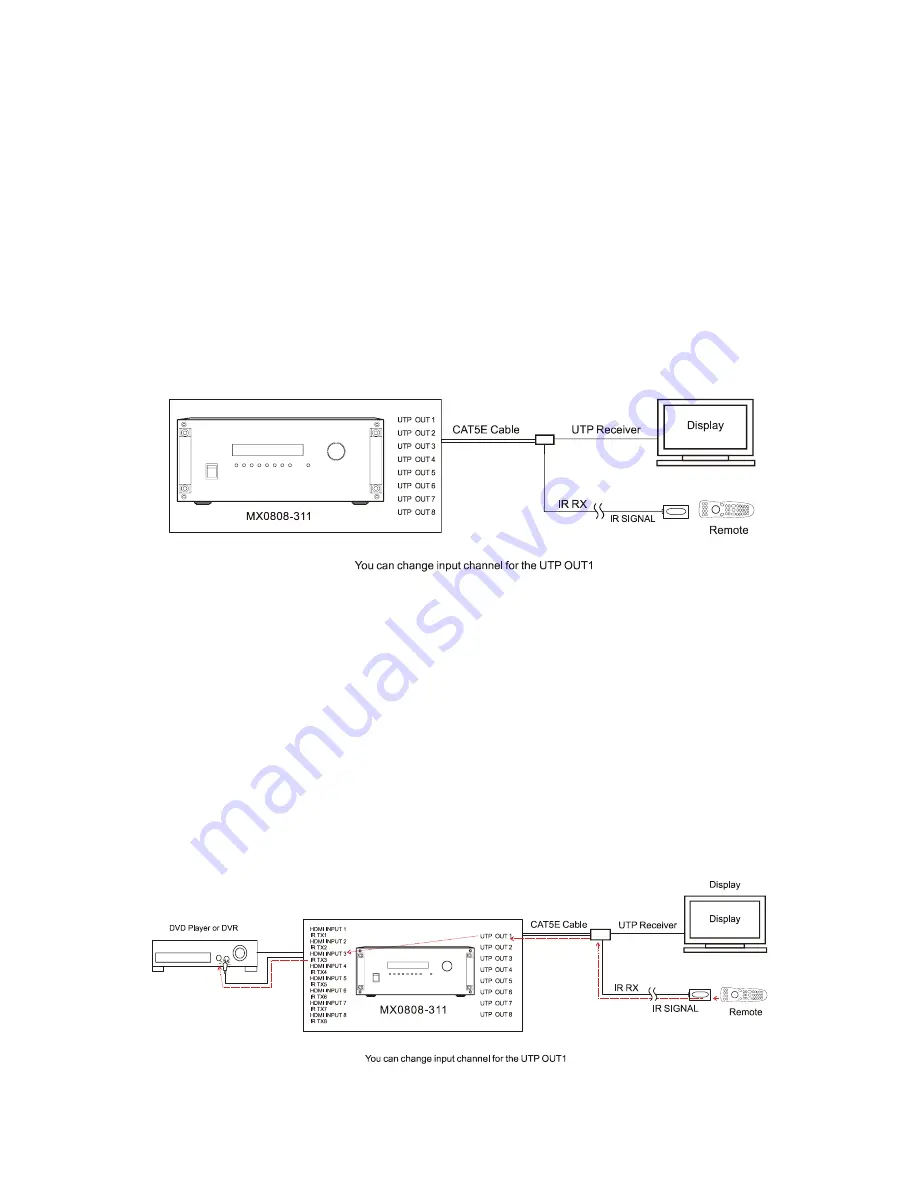
5. IR call back from remote locations to control the HDMI
Matrix MX0808-311. You can use the MX0808-311’s remote
through the IR RX of the UTP receiver to change the input
channel for the UTP out of the MX0808-311, just changing this
UTP output.
This function can be set on or off: press the output1 button and the output8 button at the same
time for about 3 seconds. The LEDs will display ‘IR ON’ or ‘IR OFF’. Push the ‘ENTER’ button or
wait for 3 seconds. MX0808-311 goes into normal working condition.
6. Instruction of TX IR.
The sequence of "TX IR1,TX IR2,TX IR3,TX IR4,TX IR5,TX IR6,TX IR7,TX IR8" one-to-one
correspond with "HDMI INPUT1,HDMI INPUT2,HDMI INPUT3,HDMI INPUT4, HDMI
INPUT5,HDMI INPUT6,HDMI INPUT7,HDMI INPUT8". When an output chooses certain input,
the call-back IR signal of RJ45 on this output port will choose the corresponding "TX IR" port to
send the signal out.
For example, OUTPUT1 chooses INPUT3, then the call-back IR signal of RJ45 on OUTPUT1 will
choose "TX IR3" to send the signal out.
Содержание MX0808-311
Страница 4: ......








































