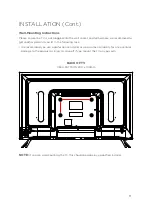7
GENERAL SAFETY INSTRUCTIONS (Cont.)
This symbol indicates that the appliance has double insulation between the
dangerous mains voltage and the parts accessible to the user. In the event of
repairs use only identical spare parts.
Please make sure upon positioning this product, the place is:
• Not wet or damp and Well ventilated
• Away from direct sunlight or heaters.
• Away from splashes or food.
• Protected from excessive dust or grease.
• Do not install this equipment in a confined space such as a bookcase or similar unit.
• Do not install the TV set near heat sources such as radiators, stoves or other audio
visual equipment that produce heat.
• Do not place containers with liquids, if liquid falls inside the products it may result in
short-circuit, fire or electric shock.
• Do not place small metallic objects on top of the unit. Metal object falls inside the
product it may result in short-circuit, fire or electric shock.
• Do not use or store flammable or combustible materials near the unit. Doing so may
result in fire or explosion. Do not place any naked flame sources, such as lit candles,
cigarettes or incense sticks on top of the TV set.
• The antenna must be installed away from high-voltage power line,
• Please contact an antenna professional installer to install the antenna to avoid
incorrect installation which could result in fire, electric shock or serious injury.
• Install the unit at a reasonable distance from the wall to ensure su
ffi
cient ventilation.
• If mains plug or an appliance coupler is used as the disconnect device, the disconnect
device shall remain readily operable.
Содержание GR32E7000
Страница 2: ......
Страница 10: ...10 CONTROLS AND CONNECTIONS ...
Страница 13: ...13 TELECOMANDO CONT ...
Страница 20: ...20 MENÙ cont IMPOSTAZIONI SUONO Per accedere alle impostazioni Suono premere il tasto MENU e andare su SUONO ...
Страница 26: ...26 ...
Страница 27: ...27 ...
Страница 29: ......
Страница 37: ...10 CONTROLS AND CONNECTIONS ...
Страница 40: ...13 REMOTE CONTROL CONT ...
Страница 43: ...16 MEDIA ...
Страница 44: ...17 MENUS Cont To access CHANNEL settings press the MENU button and go to CHANNEL CHANNEL SETTING CI ...
Страница 45: ...18 MENUS Cont Italy ...
Страница 46: ...19 MENUS Cont ...
Страница 47: ...20 MENUS Cont To access SOUND setting press the MENU button and go to SOUND ...
Страница 48: ...21 MENUS Cont ...
Страница 49: ...22 MENUS Cont ...
Страница 50: ...23 MENUS Cont ...
Страница 53: ...26 ...
Страница 54: ...27 ...