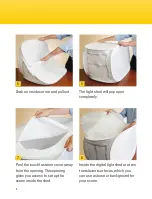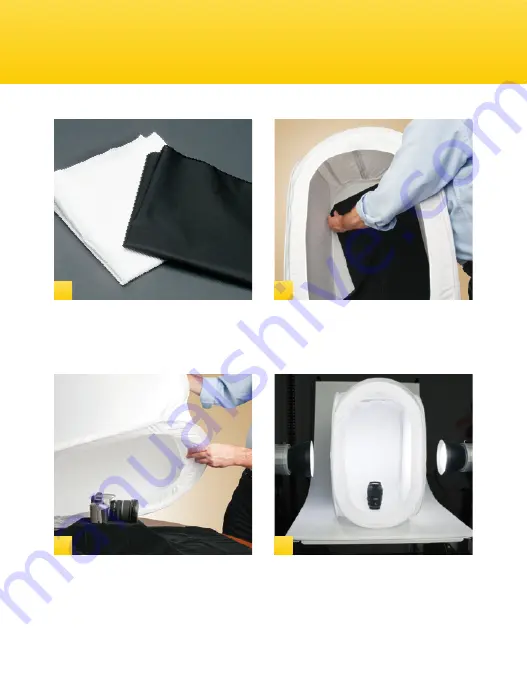
5
Page 4
Page 5
Grab an inside corner and pull out.
5
The light shed will pop open
completely.
Peel the touch fastener cover away
from the opening. This opening
gives you access to set up the
scene inside the shed.
6
7
Inside the digital light shed are two
translucent surfaces, which you
can use as base or background for
your scene.
8
Your kit also includes white and
black sweeps, giving you more
choices for background.
9
The sweeps can be secured at the
touch-fastener corners.
You can remove the cover
completely and place the light shed
over your scene. Or light your scene
through a translucent tabletop.
10
11
Place your lighting as desired. Here
the shot is set up with the cover
removed. This open set-up gives you
many choices for camera angles.
12
10
M
25M
50
M
75
M
10
0M
10
Y
25Y
50Y
75
Y
10
0Y
FORWARD YOUR PROOFS
FOR APPROVAL BEFORE FINAL PRODUCTION
DO NOT BEGIN PRODUCTION WITHOUT PRIOR APPROVAL OF PROOFS
DO NOT EDIT OR REVISE ARTWORK
We will not approve any artwork which has been altered by the vendor
Содержание impact Digital Light Shed Series
Страница 1: ...Digital Light Shed INSTRUCTIONS impact...