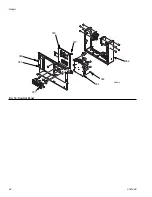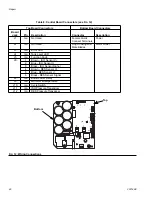Troubleshooting
332144E
35
Display does not respond properly to
button pushes.
Poor display connection.
Check cable connections, F
. 23 on
page 73. Replace damaged cable.
Display cable damaged or corroded.
Clean connections, F
. 23 on page
73. Replace damaged cable.
Ribbon cable on display circuit board
disconnected or broken.
Connect cable, F
or replace.
Broken display button.
Replace, page 43.
Fan not working.
Loose wire.
Check fan wire.
Defective fan.
Replace, page 55.
PROBLEM
CAUSE
SOLUTION