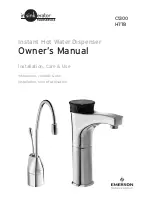Troubleshooting
310554V
25
Troubleshooting
Some solutions require disassembling the dispense valve or orbital dispenser. Always relieve system pressure before
performing these procedures.
Table 3 provides troubleshooting information. For other troubleshooting situations, call your Graco distributor.
Table 3. Troubleshooting
To reduce the risk of serious injury whenever you are
instructed to relieve pressure, always follow the Pres-
sure Relief Procedure (see manual 309043).
To reduce the risk of serious injury whenever you are
instructed to remove, change, check, clean, or han-
dle the nozzle in any manner, always disconnect the
motor control cable from the control assembly (see
F
IG
. 8 on page 17), or place the control assembly in
the MANUAL mode of operation using the CON-
TROL SELECT switch. (See F
IG
. 12 on page 22.)
Problem
Cause
Solution
No material being dispensed
Clogged nozzle
Change nozzle.
No material or pressure
Check fluid delivery system.
Broken or clogged dispense tube
Rebuild the orbital dispenser.
Fault in dispense valve
Refer to Dispense Valve manuals
308876 or 309376.
Material dispensing but not swirling
(Motor fault light is on)
Motor not operating
Check wiring connections and cable.
Tube bearing defective; replace tube
bearing.
Motor defective; replace motor.
Check for fluid leak.
Control assembly failure
Check analog voltage control setting
and enable signal.
Check RPM setting.
Check power and fuses.
Check wiring.
Orbiter bearing failure
Replace bearing.
Material dispensing but not swirling
(Motor fault light is off)
Material accumulating on nozzle
Clean nozzle.
Motor is rotating but poor swirl pat-
tern or change in bead size
Flow rate has changed
Check flow rate.
Motor speed has changed
Check analog speed signal.
Material viscosity has changed
Check material parameters.
Partially clogged nozzle
Clean nozzle.