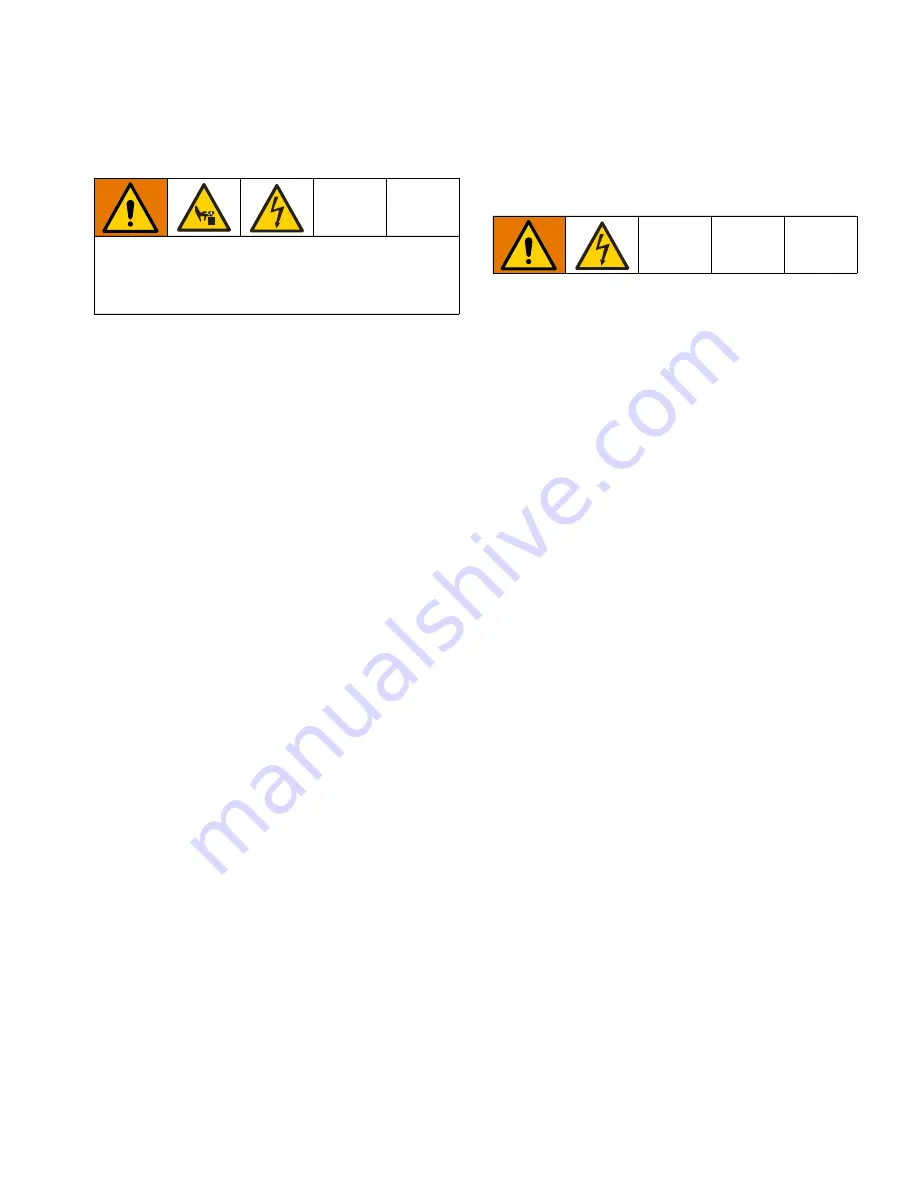
Overview
3A5538F
7
Overview
The Reactor Connect allows the Graco Reactor 2 to be
monitored and operated remotely. The Reactor 2 is
intended to be controlled by an on-site operator. In any
lock-out, tag-out procedure, take into consideration the
potential for changes to the Reactor 2 settings due to
remote operation.
Installation
Mount Cellular Module
1. Shut down the system. See your Reactor 2
operation manual for shutdown instructions.
2. Disconnect incoming power at the source.
3. Open the top and bottom door latches to the
electrical cabinet.
4. Open the electrical cabinet.
5. Install the cellular module (A) at the top of the
electrical enclosure using screws (7) and nuts (5).
6. Attach the antenna cable (B) to the cellular module
(A) and the antenna bulkhead (E). Tighten by hand.
7. Remove the power supply cable (D) from the motor
or hydraulic control module (MCM or HCM). Attach
the cable to the cellular module.
8. Attach the CAN cable (F) to the cellular module (A)
and the motor or hydraulic control module (MCM or
HCM).
9. Close and lock the electrical cabinet door with the
door latches.
10. Install the antenna (C) onto the antenna bulkhead
(E) on top of the electrical cabinet. Tighten by hand.
To avoid injury due to unexpected machine operation
initiated by remote controller, disconnect the cellular
module from the system prior to troubleshooting. See














