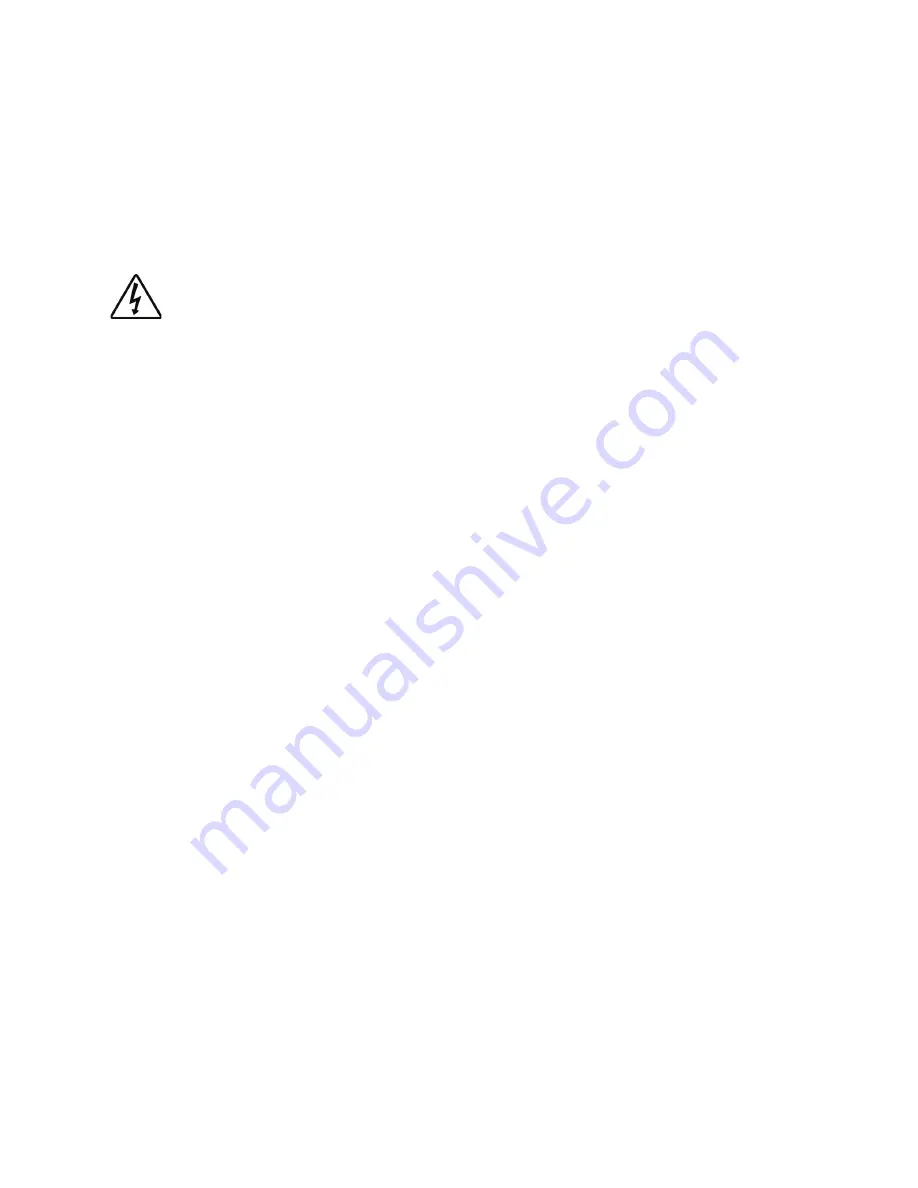
7
and COMP sections. The connector is wired TIP positive, SLEEVE ground.
8. STEREO LINK/ SIDECHAIN -
This switch selects the mode of the LINK IN jack between stereo link mode and sidechain.
9. LINK IN -
This 1/4” input accepts either the connection from another m103 for linking compressor controls for
stereo use, or an external side chain signal source to control the compressor for ducking or de-essing applications.
In sidechain mode, the connection is unbalanced with only the tip connected, so simply use an unbalanced 1/4”
connector. Link mode requires a TRS 1/4” inch cable. The switch to the the right of the jack selects between the two
modes, while the LINK(SC) frontpanel switch activates the circuit in whichever mode is selected.
10.
POWER SUPPLY -
A universal input AC supply provides mains power to the m103. A standard three prong AC
power cable is included with the m103. For safety, the power supply cord must be connected to a grounded
outlet. The Disconnect Device for the m103 is the Mains plug or the Appliance Coupler on the power supply
cord. The Disconnect Device must remain accessible and operable.
Installing and Connecting the m103
UNPACKING
Your m103 box includes the m103, an AC power cable and a bag with this owner’s manual, a warranty card, a set of four
#10-32 rack screws with washers, and a set of 4 adhesive rubber feet. If any of these items are missing, let your dealer or
us know and we will expedite the missing item to you.
We strongly encourage you to save the box supplied with your m103. It is specially designed to properly protect its
valuable contents, and in the unlikely event that you need to return it for service, only these OEM shipping materials will
ensure their safe return to our factory.
Also, we strongly urge you to register your unit with Grace Design. We provide a 5 year warranty on all of our products,
but if you don’t register your system it’s hard for us to help you, if and when help becomes necessary. So please take a
few minutes to complete the enclosed warranty registration card and mail it in, or simply go to the warranty registration
form on our web site. Thank you!
INSTALLING
The m103 can be installed in a standard 19” equipment rack or sit on any flat surface. When installing it in a rack, make
sure to use the supplied screws and washers to prevent any unwanted scratching or marring of the rack ears. The m103
does not run hot and requires no ventilation, so it can be installed with equipment directly above and below it. If leaving
to sit on your desktop or monitor shelf, install the 4 rubber feet to the bottom of the chassis to prevent scratching your
chassis and/or surface.
CONNECTING
The m103 offers a great degree of flexibility in how it can be integrated into your recording setup. The most basic setup is
a microphone connected to the XLR MIC IN, and the XLR MAIN OUT connected to your mixer or recording device. Or a line
level signal source patched directly into the LINE IN to access the EQ/COMP section without the signal going through the
mic preamplifier. Beyond that, there is a plethora of possible connecting and routing scenarios. For example:
•
Send the MIC PRE OUT to a separate track to record a safety of the performance with no EQ or compression.
•
Use the MIC PRE OUT and the LINE IN as insert points for another piece of outboard gear, in which case the frontpanel
LINE/MIC switch would need to be switched to LINE.
•
Use the mic preamplifier and EQ/COMP section independently on different sources.
•
Using the EQ/COMP section with a line level signal from a recorder or workstation that is recorded at a low level,
you may not be able to get a proper threshold setting on the compressor circuit. If this the case, feel free to use the
mic preamp section to introduce some extra gain to your signal by inserting your line level signal into the MIC IN



































