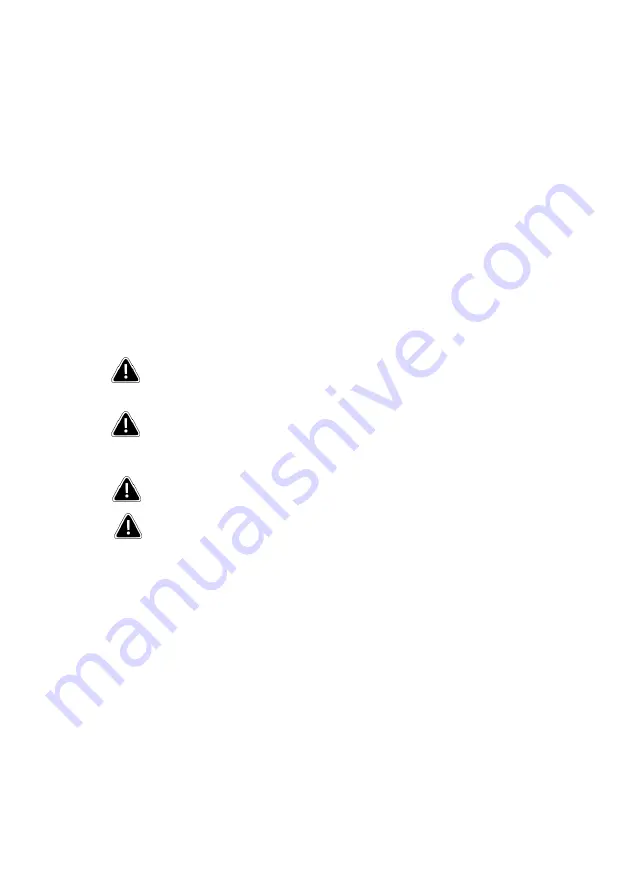
Changing the Battery
♦
To remove the battery pack from the GRABO Pro, slide it
forward, away from the body of the GRABO Pro to release it,
and then lift it up and out of the battery compartment.
♦
To replace the battery pack in the GRABO Pro, insert it into the
battery compartment, then slide it back, toward the body of
the GRABO Pro, to lock it into position.
Charging the Battery
The batteries are supplied partially charged, and must be charged
to full capacity before using the GRABO Pro for the first time. When
the batteries are fully charged, which takes approximately two
hours from empty, the GRABO Pro motor can run for up to 2 hours.
Caution: Only use a battery charger designed for the
batteries supplied with your GRABO Pro.
Danger: Ensure that the power supply voltage
corresponds with the data on the nameplate of the
battery charger.
Danger: Only use the charger in a dry environment. The
charger is not waterproof.
Danger: Keep away from flammable objects.
The batteries can be charged at any time without reducing their
service life. The battery charger detects the charging condition of
the batteries, and charges them with the optimum current.
Interrupting the charging procedure does not damage the batteries.
1.
Connect the mains plug of the battery charger to an electrical
outlet.
2.
Connect the charger to the battery.
7
Содержание NG-Pro-14.8-2Li
Страница 1: ... 0 ...
Страница 2: ......
Страница 15: ......
Страница 16: ...Nemo Power Tools Ltd www GRABO com ...


































