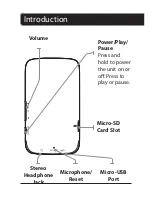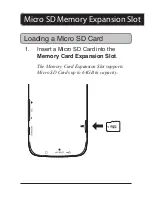1. Press the Radio icon on the
touchscreen to open the
recorder application.
2. Press the sub-menu icon
to access the other settings.
Select auto search to start
saving all available stations.
3. Once finished, press Play/
Pause button once.
CH1 will be displayed on the screen
Use the
Arrow buttons to select the saved
stations.
4. Press Play/Pause button
again to cancel Presets.
CH info will not be displayed on the
screen.
Use the Arrow buttons to manually tune
the radio.
Radio