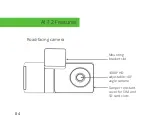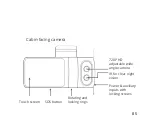Dismount the AI-12 camera from the mounting bracket on
the windshield. Make sure that the mounting bracket is not
attached, as it locks the camera into position.
Use the screwdriver to loosen the three security screws on
the round side of the camera. Do not remove the screws
fully.
Adjust the viewing angle by rotating the body of the AI-12
and lock the three side screws when
fi
nished.
Screws
Adjusting the viewing angle of the AI-12
08
Power jack
Содержание AI-12
Страница 1: ...AI 12 User Guide Dashcam...
Страница 4: ...What s in the box AI 12 Camera Mounting bracket Hardwire Kit Proprietary screwdriver 03...
Страница 8: ...DO NOT INSTALL THE PRODUCT IN A LOCATION WHERE IT CAN OBSTRUCT THE DRIVERS FIELD OF VISION 07...
Страница 12: ...11 Live view...
Страница 18: ...Arrow keys to switch between the views Back 17...