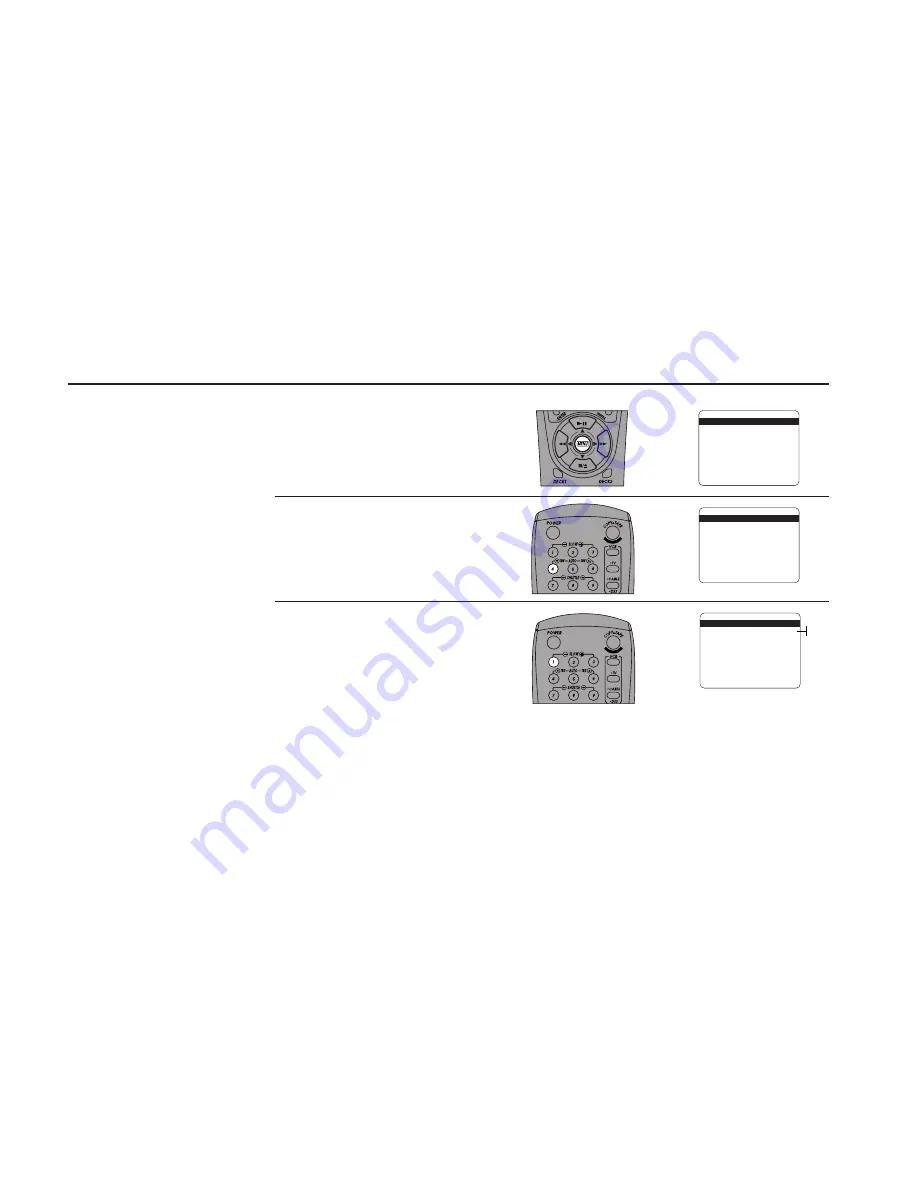
20
DDV
9475
USER
’
S
GUIDE
Remote Eject
Open “Setup Menu”
Press and hold the menu button for 3
seconds.
Select “Dual-Deck Features”
Press 4.
Set “Remote Eject”
Press 1 repeatedly to turn Remote Eject on
or off. The default setting is “On.”
1
2
3
Remote Eject allows you to eject
tapes by pressing Stop on the
remote control.
SETUP MENU
1
Set Clock Menu
2 : Copy/Record Settings
3 : Tuner And Channel List
4 : Dual-Deck Features
5 : Reset Factory Settings
____________________________________
/ = Move
= Sel
MENU=Quit
➔
➔
➔
➔
DUAL-DECK FEATURES
1
Remote Eject
On
2 : Playback Mode
Normal
3 : Auto Play / Rewind
Both
4 : Panel Display
Auto
5 : Screen Display
Auto
6 : Deck1 Hi-Fi
On
7 : Deck2 Hi-Fi
On
____________________________________
/ = Move
= Sel
MENU=Quit
➔
➔
➔
➔
DUAL-DECK FEATURES
1
Remote Eject
On
2 : Playback Mode
Normal
3 : Auto Play / Rewind
Rew
4 : Panel Display
Auto
5 : Screen Display
Auto
6 : Deck1 Hi-Fi
On
7 : Deck2 Hi-Fi
On
____________________________________
/ = Move
= Sel
MENU=Quit
➔
➔
➔
➔
On
Off
Содержание DDV9475
Страница 12: ...4 DDV9475 USER S GUIDE ...
Страница 20: ...12 DDV9475 USER S GUIDE ...
Страница 44: ...36 DDV9475 USER S GUIDE ...
Страница 58: ...50 DDV9475 USER S GUIDE ...
Страница 86: ...78 DDV9475 USER S GUIDE ...
Страница 92: ...84 DDV9475 USER S GUIDE ...






























