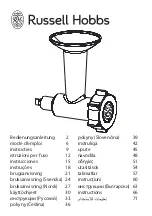FR
32
Utilisation
À OBSERVER !
■
Des résidus de production peuvent encore adhérer à l'appareil. Nettoyez de ce fait
l'appareil soigneusement avant la première utilisation (voir paragraphe « Nettoyage
et rangement »).
■
Ne faites pas chau
ff
er de vaisselle vide sur l'appareil, sans quoi elle risquerait de
s'endommager.
■
N'utilisez pas de vaisselle dont le fond est rayé, rainuré ou gondolé. Ne faites pas
glisser la vaisselle sur la plaque vitrocéramique. Cela pourrait la rayer.
■
Essuyez la plaque vitrocéramique et le fond de la vaisselle avant de les utiliser a
fi
n
d'en éliminer les impuretés qui risqueraient de rayer la plaque vitrocéramique.
• La vitesse de préchau
ff
age des fours et plaques à induction est beaucoup
plus rapide que celle des autres tables de cuisson.
• Des bruits peuvent se produire lors de l'utilisation de la vaisselle dans des
fours ou sur des tables à induction. Ceux-ci sont dus aux propriétés électro-
magnétiques des plaques et fours à induction et de la vaisselle à induction,
et ne constituent pas un défaut.
• L’appareil détecte automatiquement le diamètre du fond de la vaisselle utili-
sée et active la zone correspondante.
4. Placez un récipient ou toute autre pièce de vaisselle appropriée avec son contenu
sur la plaque vitrocéramique (
4
).
5. Enclenchez l'appareil en activant le champ
(
D
).
Le témoin de fonctionnement (
C
)
reste allumé en permanence et le ventilateur (
3
) s’enclenche.
C
s’a
ffi
che à l’écran (
G
).
Si le panneau de commande n'est pas activé dans les 30 secondes qui suivent,
un signal sonore retentit et l'appareil passe automatiquement en mode veille.
6. Démarrez la mise en chau
ff
e en activant le
champ
(
E
). L'appareil est en mode de
réglage de la puissance.
L'écran a
ffi
che par défaut 1600 Watt.
7. À l’aide des champs
+
et
–
(
F, H
), réglez la puissance (voir paragraphe « Aperçu des
fonctions »).
8. Touchez à nouveau le
champ
pour basculer en mode Température. L'écran a
ffi
che
par défaut 180 °C.
9. À l’aide des champs
+
et
–
, réglez la température (voir paragraphe « Aperçu des
fonctions »).
10. Pendant la cuisson, l’écran a
ffi
che la dernière fonction paramétrée (puissance ou
température). La puissance tout comme la température peuvent être modi
fi
ées à
volonté au
fi
l de la cuisson.
11. Une fois la cuisson terminée, amenez l’appareil en mode veille en activant le champ
.
À observer :
une fois l’appareil arrêté et aussi lorsque la minuterie s’est écoulée
(voir paragraphe suivant), le ventilateur reste actif. Ceci n'est pas une malfonction.
Le ventilateur s'éteint automatiquement au bout d'env. 50 secondes.
12. Débranchez la
fi
che de la prise et laissez l'appareil refroidir complètement.