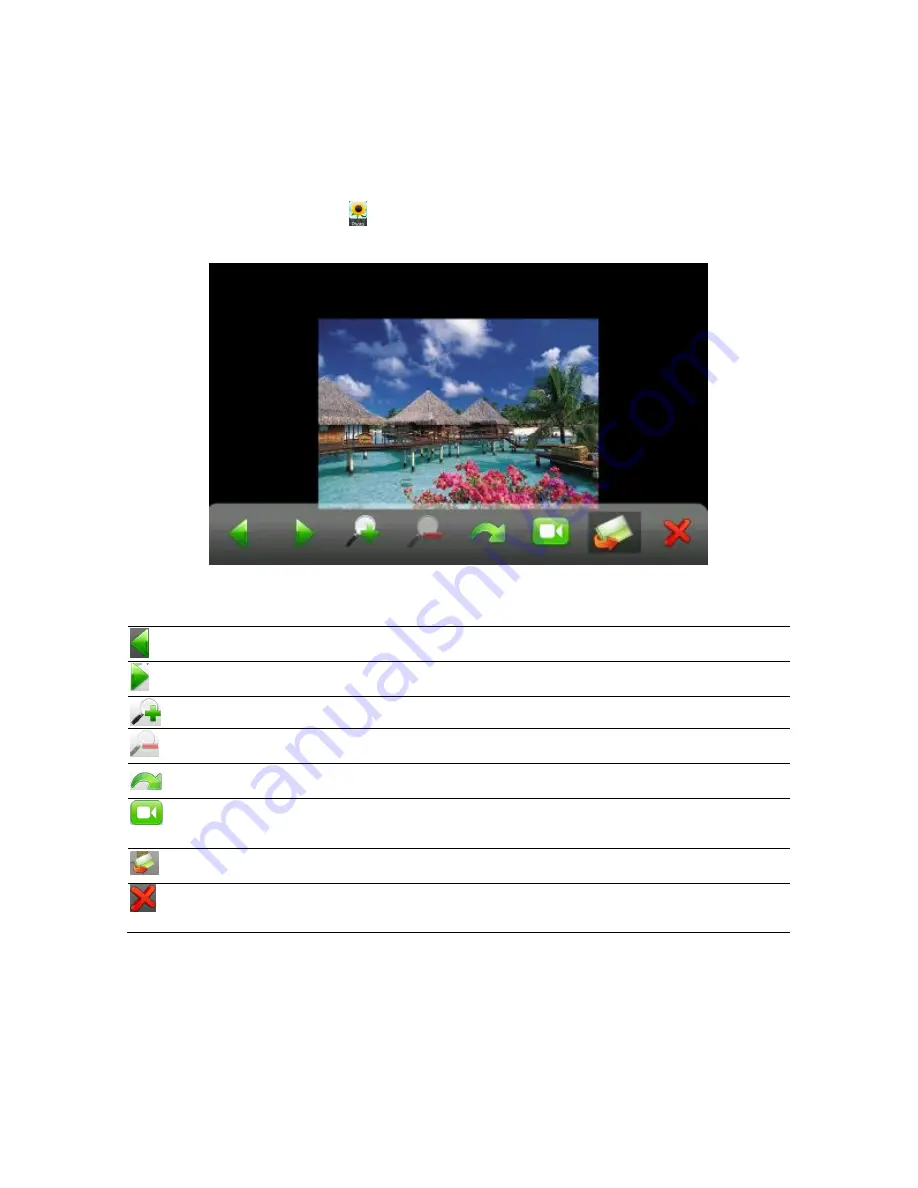
Page 21
Photo Browser
The photo browser supports JPG, GIF, BMP and PNG files, photo rotation, zoom
in/ out and auto play.
To use the function, please first insert a flash card with photos inside.
1. Select the photo icon
in the system main interface to enter the photo
browser interface as follows.
Icon Name
Explanation
Previous View the preview photo in the folder.
Next
View the next photo in the folder.
Zoom in
Scale up current photo.
Zoom out Scale down current photo.
Rotate
Rotate current photo 90°clockwise.
Auto play Cycle play all the photos in the folder from current photo.
Folder
Enter the photo folder to select a photo.
Close
Close the browser and return to the system main interface.
Содержание GSFS16
Страница 1: ...GSFS16 GSFS18 The Traveler and Traveler http stores ebay com au Goshockfree...
Страница 43: ...Page 42...
Страница 45: ...Page 44...






























