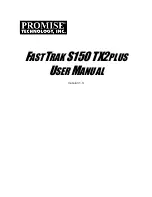12
MDE-LEDInetworkITS-server-4078V1.3
1.
INTRODUCTION
1.3.3. Le logiciel NTP
A/ Les états du logiciel du client NTP
voici les différents états du logiciel du client NTP :
voici une description de ces états :
►
Démarrage :
Le logiciel démarre, il initialise et vérifie le matériel si nécessaire.
►
auto-détection :
L’auto-détection de serveur est activée. Le client NTP essaye de trouver les ser-
veurs Gorgy Timing. Au moins un serveur détecté est exigé pour quitter cet état.
►
Apprentissage :
Le logiciel de client NTP a trouvé un ou plusieurs produits Gorgy-Timing (auto-détection
activée) ou fonctionne avec les serveurs configurés. Dans cet état, le logiciel enregistre
les propriétés du réseau. Environ 2 minutes sont exigées pour accomplir cette étape.
►
Recherche :
En fonctionnement normal, le client NTP évalue de manière permanente son offset
et sa dérive avec le serveur.
►
Commutation:
Pas assez de réponses reçues du serveur courant, essaye avec un autre serveur.
Démarrage
Auto-détection
Apprentissage
Recherche
Commutation
Apprentissage du milieu
Apprentissage
du milieu
Recherche
les serveurs
Activer les sorties
Pas de réponses
Commutation OK
Содержание LEDI NETWORK DCLS
Страница 42: ...42 MDE LEDInetworkITS server 4078V1 3 2 AFNOR IRIG B NFS87500 2 1 Format de la trame ...
Страница 63: ...63 MDE LEDInetworkITS server 4078V1 3 NOTES FRANCAIS ...
Страница 65: ...65 MDE LEDInetworkITS server 4078V1 3 USER GUIDE LEDI Network its LEDI Network server ENGLISH ...
Страница 106: ...106 MDE LEDInetworkITS server 4078V1 3 2 AFNOR IRIG B NFS87500 2 1 Frame format ...
Страница 127: ...127 MDE LEDInetworkITS server 4078V1 3 NOTES ...