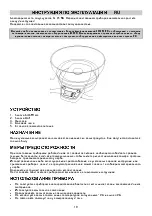10
Inspection and repairs
Before use, check the appliance for damaged or defective parts. Check for breakage of parts and any other
conditions that may affect its operation.
Do not use the appliance if any part is damaged or defective.
Have any damaged or defective parts repaired or replaced by an authorised repair agent.
Never attempt to remove or replace any parts other than those specified in this manual.
ELECTRICAL SAFETY
To avoid the risk of short circuiting, do not immerse the appliance or the batteries in water or other liquid.
Use only the correct type of battery for the appliance (see technical data).
Never attempt to charge non-rechargeable batteries.
The electronic components inside the appliance may be affected by other devices used in close proximity,
such as mobile phones or microwave ovens. If this happens, the display will show erroneous data.
To remedy this, either switch the interfering device off, or move the appliance away from it.
USE
Switching on and off
Press the on/off/tare button to switch the appliance on.
In addition, the appliance is fitted with an auto shut-off function, which automatically switches off the
appliance after approximately two minutes.
Setting the tare weight
Press the on/off/tare button (1) to set the reading on the display (3) to zero.
When using the bowl (4), first put the empty bowl on the scales and press the on/off/tare button to set the
reading on the display to zero.
Setting the weighing unit
The weighing unit can be set to (g), (oz), (lb), (kg).
Press the unit button (2) until the arrow in the display points to the desired unit.
The weighing unit can be changed at any time while weighing.
Weighing
Place the scales on a flat surface.
Place the object to be weighed on the scales and read off the weight in the display (3).
When using the bowl (4), first correct the tare as described above. Put the food to be weighed in the bowl,
place the bowl on the scales and read off the weight.
✁
✂
✄
☎
✆
✝
✆
✞
✟
☎
✄
✆
✠
✡
✆
✆
☛
☞
✄
☎
✆
✌
✍
✠
✞
✌
✎
✌
✡
✍
✏
✍
✡
✞
✄
✑
✒
✄
☎
✆
☛
✞
☞
✏
✓
✍
✑
✝
✞
✓
✓
☞
☎
✔
✝
✕
✖
-
✗
☛
✘
✙
✚
✔
✏
✛
✆
✜
✆
✢
✄
☛
✍
✌
✍
✟
✆
✄
✔
✄
☎
✆
appliance, immediately remove the weight from the scales.
CLEANING, MAINTENANCE AND STORAGE
Before cleaning or maintenance, switch the appliance off.
To clean the appliance, use only mild soap and a damp cloth.
Do not use any abrasive or solvent-based cleaner.
Wash the bowl in hot, soapy water and dry well.
Do not immerse any part of the appliance in water or any other liquid.
Checking and replacing the batteries
If the display (3) shows
the batteries are too low and must be replaced.
Periodically open the battery compartment (5) and check the batteries for corrosion.
To replace the batteries, open the battery compartment and remove the old batteries.
Place new batteries, as indicated by the diagram inside the compartment.
When d
✞
☞
✏
✔
☞
✞
✢
✟
✔
✂
✣
✍
✄
✄
✆
✛
✞
✆
☞
✒
✂
✔
✓
✓
✔
✝
✄
☎
✆
✞
✢
☞
✄
✛
✎
✡
✄
✞
✔
✢
☞
✟
✞
✜
✆
✢
✞
✢
✄
☎
✆
☞
✆
✡
✄
✞
✔
✢
✕
✤
✛
✔
✄
✆
✡
✄
✞
✢
✟
✄
☎
✆
✆
✢
✜
✞
✛
✔
✢
✌
✆
✢
✄
✘
✙
Environment
Do not throw away the appliance with the normal household waste at the end of its life, but hand it in at an
official collection point for recycling. By doing this, you help to preserve the environment.
GORENJE WISHES YOU A LOT OF PLEASURE
WHILE USING YOUR APPLIANCE
Содержание KT 05 NS
Страница 1: ...Весы кухонные Gorenje KT 05 NS Инструкция пользователя ...
Страница 2: ... P P P P P P P P P P P P ...
Страница 13: ...13 UA P P P q r 1 s On Of Tare t 2 s Unit a 3 r 4 5 s r C C r ...
Страница 14: ...14 P on off tare on off tare 1 3 4 on off tare 1 P g oz lb kg unit 2 3 4 O Ld q rst 5 GORENJE ...
Страница 19: ...19 RU P P P P P 1 2 3 4 5 q r r r s rq r t s q q r r s q rq s q r s q r s q r r r r s q r s ...
Страница 20: ...20 P P P P P P q rs t P ...
Страница 21: ...21 P 080801 ...