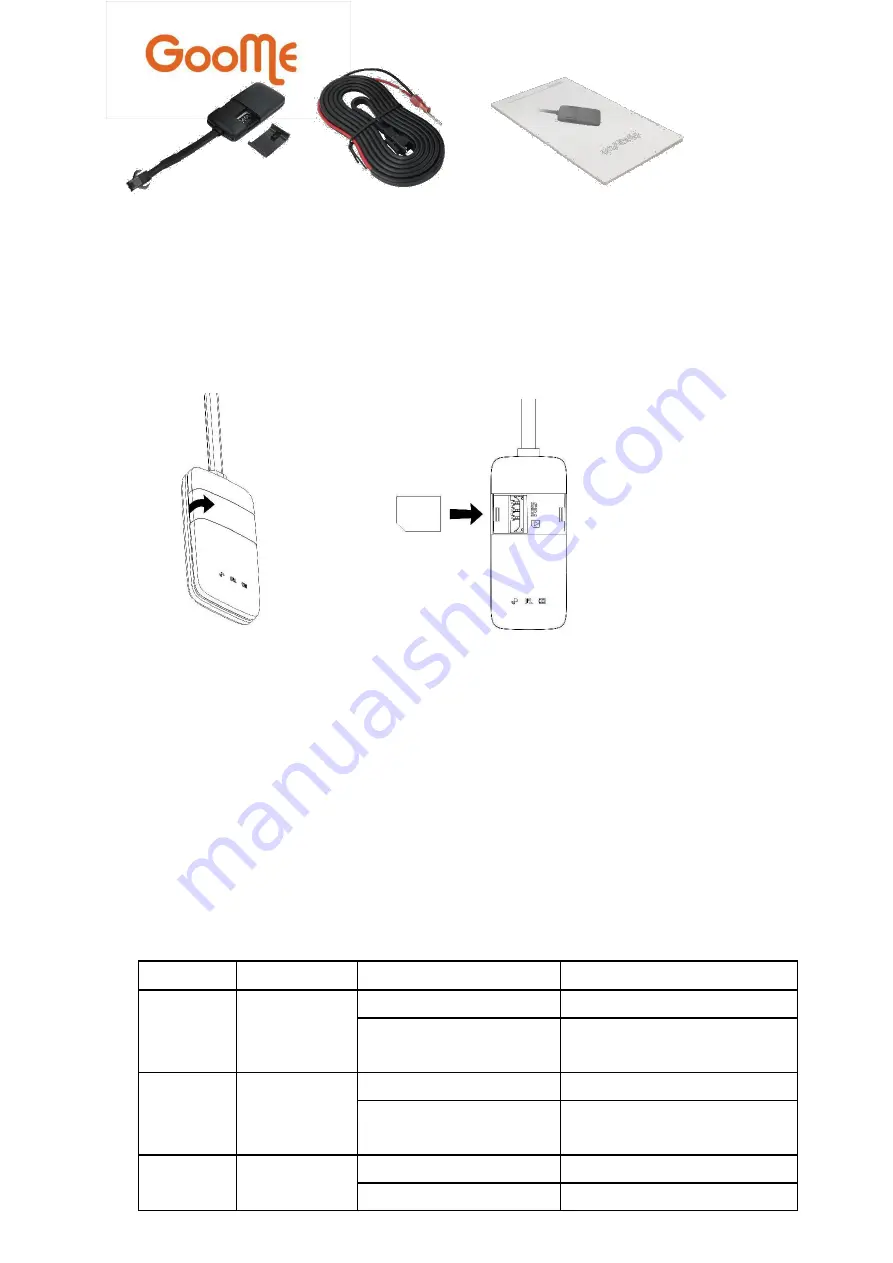
3.2 Installation Guide
1) SIM Card
This device use Mirco-SIM card, please select this type of SIM from operator, if you have standard SIM,
you can cut it by SIM-Cutter. The following picture shows how to open SIM cover and insert SIM card.
2) Installation
WT02A support 12V/24V battery system, the RED wire connect to 12V and the BLACK wire connect to
the ground, please make sure the good isolation in wire connected point. To prevent short circuit, we
recommend the professional installation. The GPS antenna and LED in the same side, GPS antenna face
to the sky is better for receiving signal. WT02A support smart ACC(ignition) detection, no extra wire
needed.
3.2 Status LED Description
After apply power to the device, 3 LEDs will light up, the meanings of the LED shows in following table:
No.
LED Color
Status
Descriptions
1
Red
Light
Register to GSM network
Blink
Registering to GSM network or
unrecognized SIM card.
2
Yellow-Green
Light
Server connected
Blink
Connecting to the server or failed in
connect to the server.
3
Blue
Light
GPS Fixed
Blink
Searching for GPS fixed
























