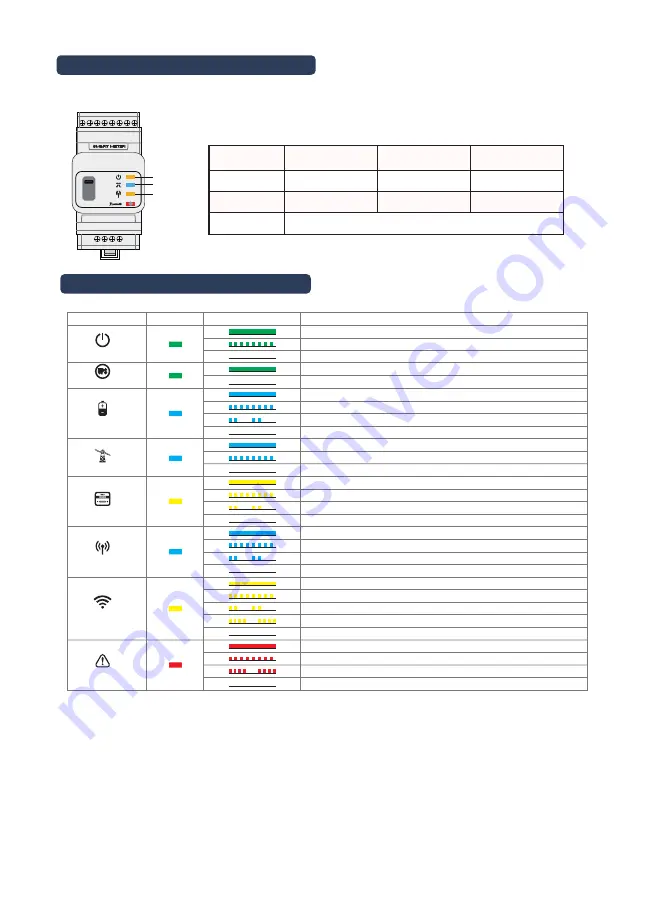
14
• This part shows configuration on web page
• WiFi configuration is absolutely necessary for online monitoring and after-sales maintenance
PREPARATION:
1. The inverter is started.
2. Need a router with available internet access to GoodWe portal:
https://www.semsportal.com
1. Connect Solar-WiFi* to your PC or smart
phone (* means the last 8 characters of the
inverter serial No.)
2. Open browser and login 10.10.100.253;
Admin (U): admin; Password: admin
3. Then click “OK”
Click “Start Setup” to choose your
router, then click “Next”.
1. Fill in the password of the router, then
click “Next”.
2. Click “Complete”
10.10.100.253
Admin( U)
:
Password
:
OK
CANCEL
Remember the password( R)
Device information
Firmware verison
MAC address
Wireless AP mode
SSID
IP address
Wireless STA mode
Router SSID
Encryption method
Encryption algorithm
Router Password
Start Setup
Cannot j oi n t he net work , m ay be c aus ed by :
router doesn't exist, or signal is too week, or password is incorrect
Hel p: Wizard will help you to complete setting within one mimute.
1.6.9.3.38.2.1.38
60:C5:A8:60:33:E1
Enabl e
Solar-WiFi
10.10.100.253
Di s abl e
WiFi_Burn-in
WAP/WAP2-PSK
AES
WiFi_Burn-in
Add wireless network manually
Network name (SSID)
Encryption method
Encryption algorithm
Pl eas e ent er t he wi rel es s net work pas s word:
Password (8-63 bytes)
show psk
Back
Next
WiFi-Tes t
WPA/WPA2-PSK
AES
hellogoodwe
Not e: case sensitive for SSID and password
Please make sure all parameters of wireless network are matched with router,
including password
Step 1
Step 2
Step 3
Back
Complete
Confirm to complete?
If you still need to configure the other pages of information, please
go to complete your required configuration.
Click 'Complete', the current configuration will take effect after
restart.
Configuration is completed, you can log on the Management page
to restart device by Click on 'OK' button.
Save success!
Please select your current wireless network:
SSID
Sec mode
Enc type
Channel
RSSI
WIFI Test
WAP2-PSK
AES
6
54%
Back
Next
Note: When RSSI of the selected WiFi Network is lower than 10%, the
connection may be unstable, please select other available network or
shorten the distance between the device and the router.
If your wireless router does not broadcast SSID, please click "Next" and
add a wireless network manually.
1. Please make sure the password, Encryption Method/Algorithm is right the same with the
router’s.
2. If everything is right well, the WiFi LED on inverter will change from double blink to quartic
blink then to solid status, which means WiFi is connected to GoodWe icloud successfully.
3. WiFi configuration could also be done on PV Master, details please check on PV Master APP.
OFF
ON
Blinking
POWER
Not working
Working
N/A
ENERGY
N/A
Importing
Exporting
COM
Blink one time when it transfer data to inverter.
Smart Meter LED Indications
POWER
ENERGY
COM
Inverter LED Indicators Explanation
Smart Meter LED Indicators Explanation
COLOR
EXPLANATION
ON = System is ready
BLINK = System is starting up
OFF = System is not operating
ON = Back-up is ready / power available
OFF = Back-up is off / on power available
ON = Battery is charging
BLINK 1 = Battery is discharging
BLINK 2 = Battery is low / soc is low
OFF = Battery is disconnected / not active
ON = Grid is active and connected
BLINK = Grid is active but not connected
OFF = Grid is not active
ON = Consuming energy from grid / buying
BLINK 1 = Supplying energy to grid / zeroing
BLINK 2 = Supplying energy to grid / selling
OFF = Grid not connected or system not operating
ON = BMS and meter communication ok
BLINK 1 = Meter communication ok, BMS communication fail
BLINK 2 = BMS communication ok, meter communication fail
OFF = BMS and meter communication fail
ON = WiFi connected / active
BLINK 1 = WiFi system resetting
BLINK 2 = WiFi not connect to router
BLINK 4 = WiFi server problem
OFF = WiFi not active
ON = Fault has occurred
BLINK1 = Overload of back-up / Output / reduce load
BLINK4 = CT wiring fault
OFF = No fault
STATUS
INDICATOR
SYSTEM
BACK-UP
BATTERY
GRID
ENERGY
COM
WiFi
FAULT
















