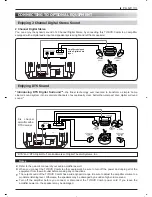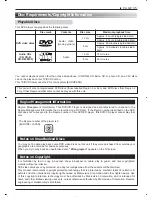PAGE 24
Detailed description of each GUI menu icon
You can check information about a disc and its operational status on the TV screen.
Note
Some DVD discs may not provide all of the above GUI menu icons.
The number after the forward slash is the total available on the disc, for example 5/10 means track
5 from 10 tracks total.
Enter time as six digits, for example to go to 17 minutes into the current title you would press 0, 0, 1,
7, 0, 0. That's 00 hours, 17 minutes, 00 seconds. Then press ENTER.
FUNCTION
(Press
/
to select desired item)
SELECTION
METHOD
Press number keys
then ENTER or PLAY
Press number keys
then ENTER or PLAY
To show the current title No.
and to jump to the desired title No.
To show the current chapter No.
and to jump to the desired chapter No.
To show the elapsed time.
and directly select scenes by the desired time.
See example in note below.
AUDIO,
ENTER
To show the current audio sound track language,
encoding method, channel No.
and to change the settings.
This symbol is a speaker layout plan to show
which speaker channels are included in the
sound track.
The double-D symbol is a registered
trademark of Dolby Laboratories.
ENTER,
SUBTITLE
To show the current subtitles language
and to change the setting.
ANGLE,
ENTER
To show the current angle No.
and to change the angle.
On-screen display after
pressing DISPLAY/GUI
during playback
Press DISPLAY/GUI
during playback.
[TV screen] CD DISPLAY
FUNCTION
(Press
/
to select desired item)
SELECTION
METHOD
Numeric
+Enter or SKIP
To show the current track No.
and to jump to the desired track No.
To show the elapsed time.
Press number keys
then ENTER or PLAY