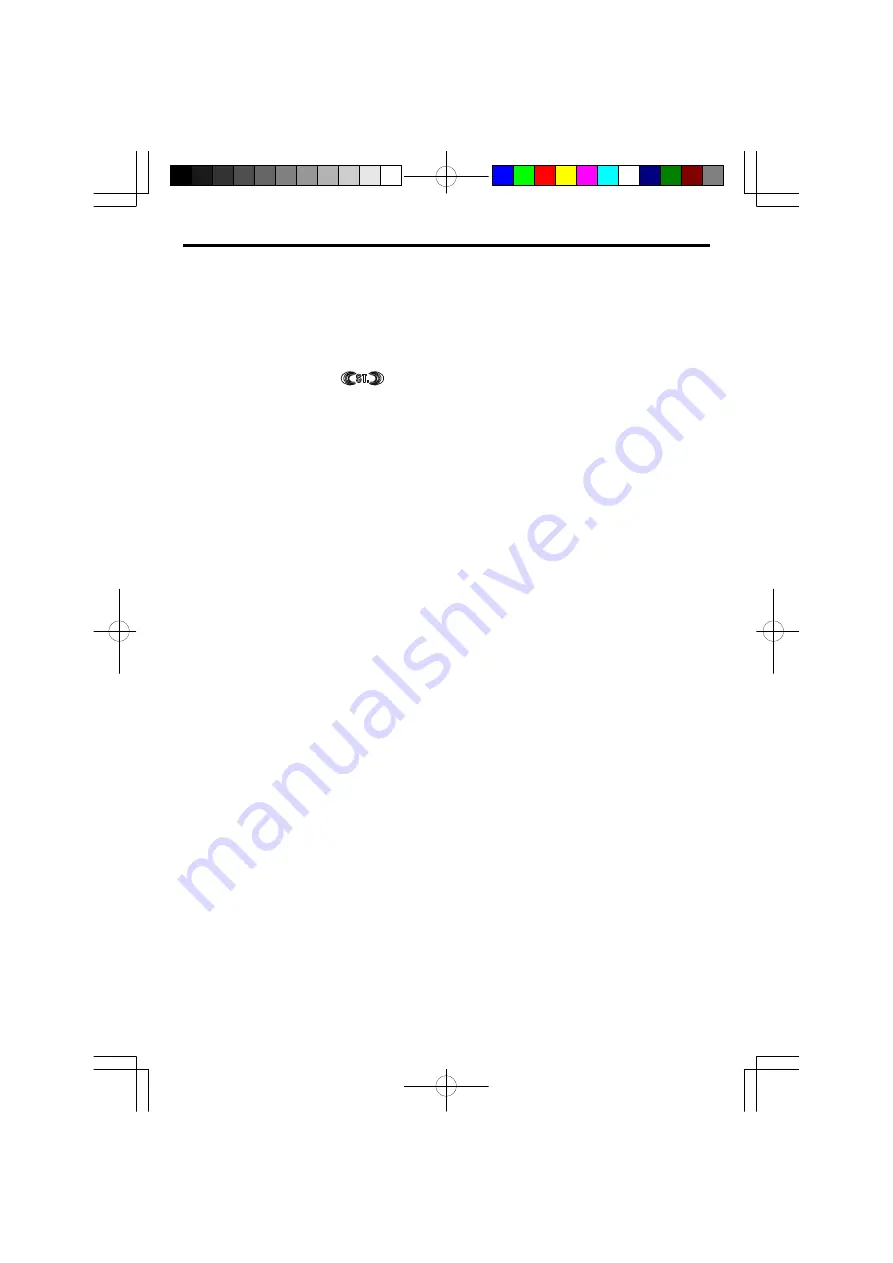
RADIO OPERATION
1. Press the TUNER button to select the Radio.
2. Select the desired waveband using the STOP / BAND button.
Manual tuning
1. To tune to a stations manually press the TUNING / SKIP / SEARCH REV. or F.F. button using repeated
brief presses until the station is found.
2. If station is broadcasting in stereo and you have selected to listen in stereo using the Stereo /
Mono select, button the " " indicator will appear on the display.
3. If there is a large amount of background noise when listening to a ststion in stereo, use the
Stereo / Mono select button to listen in MONO.
Automatic tuning
1. Press and hold TUNING / SKIP / SEARCH REV. or F.F. button for second or more, then release the
button. The tuner will automatically search for the first station of sufficient signal strength.
2. Repeat the above procedure if you wish to search for another station.
Programming Presets Station
You can also preset stations of your choice and store up to 10 MW and 10 FM stations in memory.
To store your selected station:
1. Press the STOP/ BAND button to select required waveband.
2. Tune to the required station. Using either above method.
3. Press MEMORY / C-ADJ.button
4. Press REPEAT / MEMORY UP button to select the preset number to store the station in.
5. Press MEMORY / C-ADJ. again to confirm your selection.
6. To program more stations into memory, repeat the above steps 2 to 5.
7. To change the stored preset stations, repeat the above steps 2 to 5.
Notes:
1. Storing a new station into a preset location will erase the previously stored station in that location.
2. Power off / failure or power cord disconnection will clear the memory of all preset stations.
Install 3 AA size batteries into the compartment on the bottom of the unit for memory back up in this
event of power loss.
Selecting Preset Stations
1. Press the STOP / BAND button to select the desired MW / FM stations.
2. Press REPEAT / MEMORY UP button to select the desired preset station number.
3. The numeric location of that preset station is displayed along with the corresponding
frequency.
FM Aerial
Extend the FM aerial wire for best FM reception.
8













