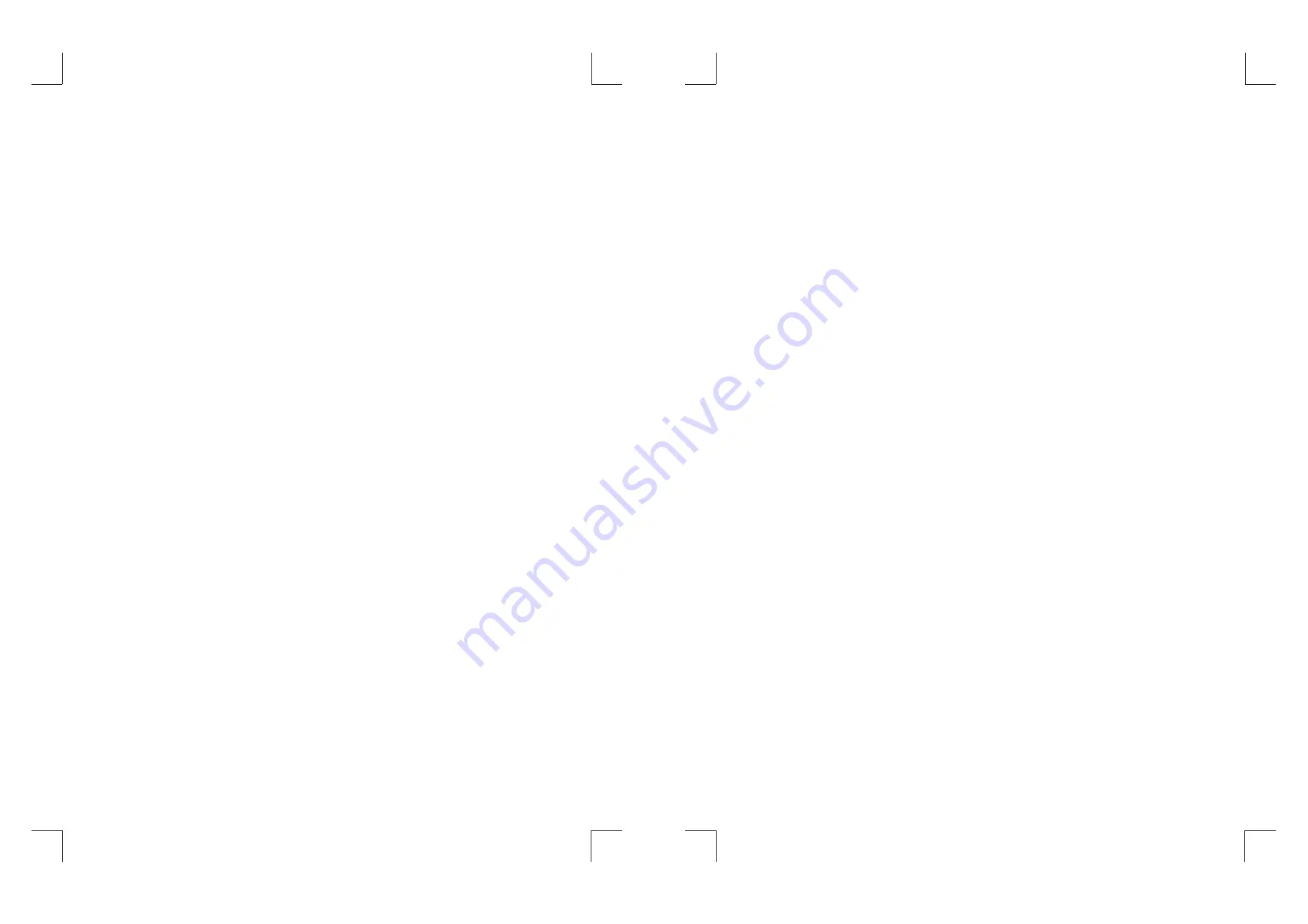
17
18
TECHNICAL SPECIFICATIONS
Power Supply
:
AC 230V, 50Hz
Power Consumption
:
70W
Radio Section
Frequency Range
:
MW 522 – 1620 KHz
FM 87.5 – 108 MHz
Compact Disc Section
Frequency Response (3dB)
:
20-15,000 Hz
Signal-to-noise Ratio
:
70 dB
Harmonic Distortion
:
0.4%
Channel Separation
:
40 dB
CONTINUOUS IMPROVEMENTS ARE BEING MADE TO OUR EQUIPMENT
BOTH IN QUALITY AND PERFORMANCE, THUS WE RESERVE THE RIGHT
TO ALTER SPECIFICATIONS WITHOUT NOTICE.
TROUBLESHOOTING GUIDE
Please make these simple checks before calling our helpline. These tips can save you
time and money.
NO POWER
• Make sure the power cord is inserted fully into
a 230V/50Hz outlet.
• Check to be sure that the outlet is not controlled
by a wall switch.
• Unplug the power cord, wait 1 minute, then
reinsert the plug and push the POWER button.
NO VOLUME
• Check the VOLUME control setting.
• Make sure the correct feature has been
selected. (For instance,
“
CD
”
should be
selected when playing a CD.)
• Make sure the speakers are properly connected.
• Make sure the speaker wires are not shorted
together.
• If headphones are plugged in, disconnect them.
REMOTE CONTROL
DOES NOT WORK
• Check and if necessary, replace the batteries.
• Make sure the remote is pointed head-first at
the micro system.
• Make sure the micro system is plugged into an
operating wall outlet.
• The remote may be too far away from micro
system.
CAN
’
T TUNE RADIO STATIONS
• Repeat channel selection.
• Mark sure the FM wire aerial is unravelled & fully
extended
NOTE:
If operation of the unit or display is not normal, you should reset the unit by
disconnecting it from the household wall outlet for 1 minute and then reinsert the
plug.
820-35302A-G61




























